- Home /
Font becomes invisible until reimport
I've been struggling with this for few hours and I give up ;_;
I had a problem with my text being invisible. I then noticed that the material is somehow broken, so I just switched to material from another font. However, it disappeared again after running the game. So after some tinkering, I discovered that when I reimport the font, the text appears again, but as soon as I run play mode, the material gets broken again and I have to reimport the font.
Here's a video of what happens: https://youtu.be/WWo-JI9yeNI
At 0:12 I right-clicked the font and selected reimport.
Am I doing something wrong? Using Unity 2018.2.6f1
EDIT:
Probably worth to mention that it doesn't happen if I disable the two top texts and leave only the bottom one. But I use similar setup on other scenes and it doesn't break.
Answer by KoBeWi · Aug 31, 2018 at 09:11 PM
Ok, finally found the problem :/
I was changing the material color inside script. Still, it's counter-intuitive that this change stays after stopping game, changing scene or (untested) restarting editor.
Your answer

Follow this Question
Related Questions
Changing Font material variables in script 1 Answer
Font material problem: disappearing characters on Android 1 Answer
Font issues - can someone explain the steps to make a custom font work properly? 0 Answers
"Dirty" unwanted marks on font/Textmesh 0 Answers
Is it possible to make a text with different font families? 3 Answers