- Home /
Confusion with using textures for blender fbx models
I am exporting my model, which I made in Blender to Unity with fbx format. I applied in Blender two textures - one for roof of my house and another for bottom side. Here would be blender model, exported fbx file, grass texture and wood texture. I marked in blender textured areas with different colours (green for roof and red for bottom part). These colours seems to be importing with fbx file, but the picture does not work. I also tried to change manually in Unity shader tabs by selecting corresponding pictures, but the game textures does not appear. How I could apply these two textures to my house roof and walls?
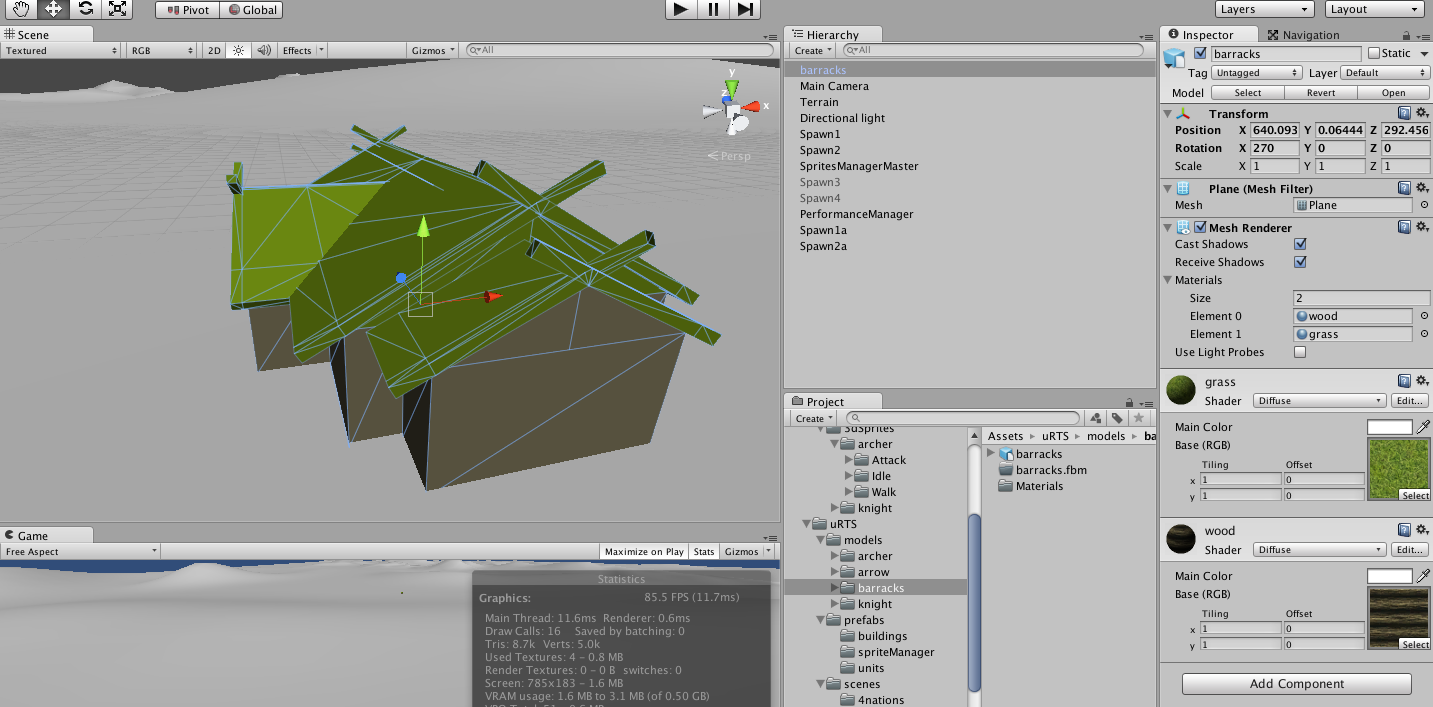
Answer by philwinkel · Sep 21, 2014 at 05:02 AM
The FBX doesn't have any UVs.
You'll need to UV map your models in order for Unity to know how to draw the textures on them.
Oh, I see. I just updated it by using simple UV unwrap (files are updated under the same links). However, it's still not over. I am facing now issues that textures are orientated and scaled differently in Unity than I worked out with materials in Blender. Here is the snapshot: 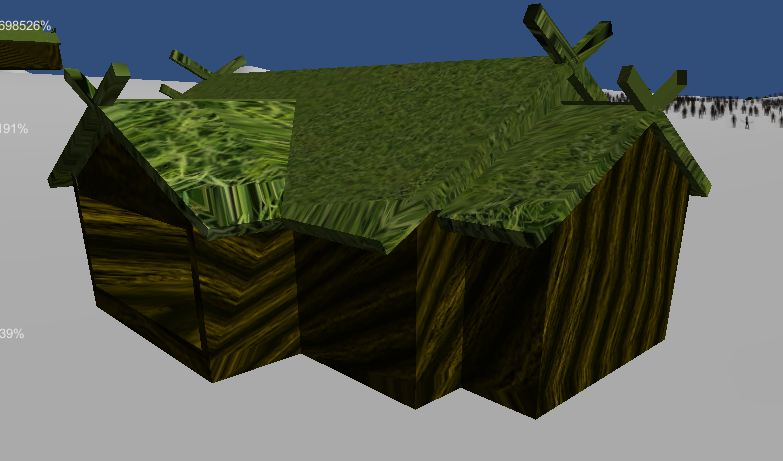
As it can be seen, wood texture on walls is aligned somewhere vertically, in other places it's with some angle. I am interested that it would be aligned horizontally (like for house from logs) and I made more or less it in Blender. However, Unity shows it incorrectly. How to deal with this issue?
I'd recommend looking into some learning material / tutorials for UV mapping. If you do an automatic UV unwrap, it really has no way of knowing how you intend to texture it. The automatic unwrap is just a nice way to get a starting point for your UVs.
You will have to manually edit your UV maps if you are trying to use those repeating textures to texture this entire model. It is helpful if you can set your 3D editor up in a fashion where you can view the model at the same time you are working on your UVs.
You can control the 'alignment' or direction of the texture by rotating around sections of your UV map. You can also control the scale of the texture by scaling your UVs.
Ok, thanks. Do you know good UV mapping tutorials, covering these stuff together with explained correct way to export to Unity?
Your answer

Follow this Question
Related Questions
Problem with importing Blender to Unity 1 Answer
Blender Mesh Import issue 9 Answers
Blender Model rotation mixed up?! 0 Answers
