How to play 5.1 surround sound with 6 WAV files in scene
I am using Unity 2018.2.1f1. My project Audio is set to 5.1 Surround. I have 6 mono WAV files, one for each channel (L/R/C/LFE/Ls/Rs). I have placed each sound in the corner 10 units around my main camera, which never moves. I have attached all sounds to an AudioSource. These are all connected to an AudioMixerGroup under the main AudioMixer.
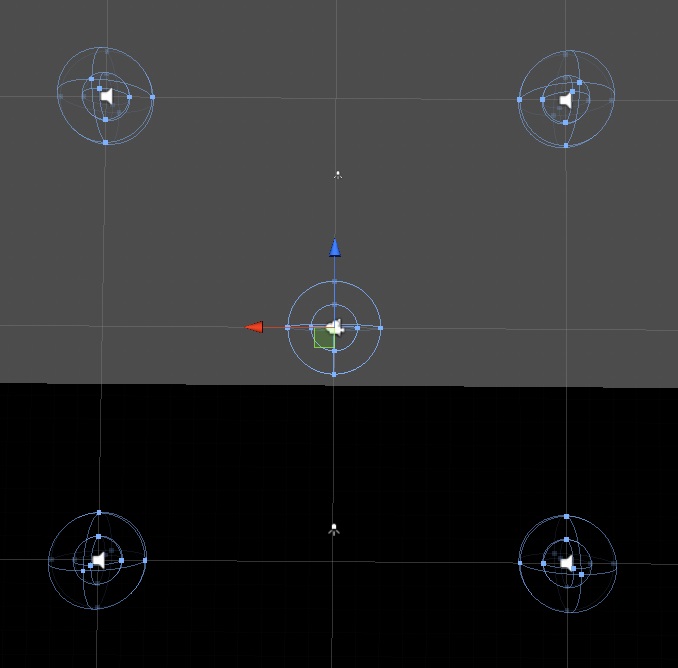
When I play the audio in preview mode, regardless of which channels I play, the mono sound can be heard in ALL speakers (and barely in the rear). I have set Spatial Blend for all AudioSources to 0 (2D), Reverb Zone Mix to 0, Priority to 0. Min Distance is 1, Max Distance is 2 (for testing). Regardless of any settings, I hear every sound in my front 3 speakers, even when I only play Ls channel (Left Rear). When I play the sound back, the AudioMixer shows 6 channels but only ever shows green volume bars on the first 2 channels. Interestingly, when I move the sounds around in the scene, it doesn't matter how far away they are from the camera, the volume remains the same.

I have tested with other stereo sounds (set Spatial Blend to 1) which I move around the camera and after distance of ~8 I can't hear them anymore, therefore it's something to do with using 6 mono sounds.
I have tested 2 different 5.1 sound cards (Behringer FCA610 and LogiLink USB 7.1) and both exhibit the same behaviour. My Teufel Concept 5.1 system says it's currently in "Pro Logic II" mode and it's wired with SP/DIF optical cable to the Teufel. I can play movies in 5.1 using e.g. VLC just fine. I can also get 3D sound to work if I just play a stereo file and move it around the scene, although the rear speakers are always extremely quiet.
I have read everything I can about audio and tried the forums but there is nothing which seems relevant to my case, but I am willing to try anything at this point.
Is there anything else I can investigate or did I perhaps miss some setting? Thanks for any advice!
Answer by luabzrakk · Mar 07, 2019 at 10:30 AM
Did you find any solution to your problem? Having a similar problem… Thanks, Ludwig
Yes and no. I eventually got the output on my 5.1 speaker system to play everything sufficiently well i.e. I can hear equal loudness in all 5 speakers (and bass), but the Audio$$anonymous$$ixer view still shows only output on the Left/Right channels. Unfortunately I don't know what I did, this was all last year! It doesn't seem to matter where the audio files are positioned in the scene, I have them currently set ~100 distance below the camera! I don't remember how I got it working but here is my AudioSource for center channel:
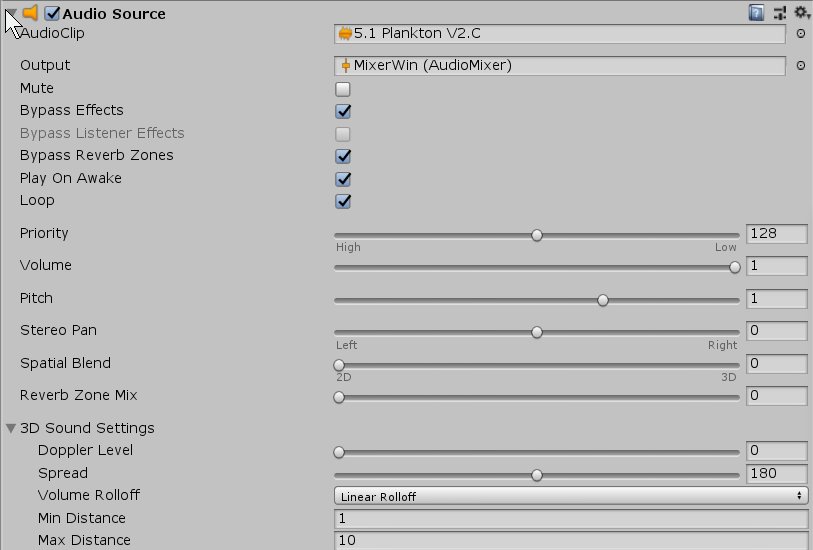
The only difference between other channels is the Stereo Pan setting: C/LFE is 0, L/Ls is -1, and R/Rs is 1.
I initially thought my speaker system was up-mixing to 5.1 automatically, but if I play a stereo sound, the original problem still occurs (i.e. can only hear output in left/right/center channels). I wish I could help more. I have switched the project to Quad sound now for a VR project -- and of course the Audio$$anonymous$$ixer still only shows playing on Left/Right channels... but at least my 5.1 sounds are co$$anonymous$$g from all speakers.
Your answer

Follow this Question
Related Questions
How to make audio play at once. 1 Answer
Cracking at end of audio? 0 Answers
Audio Clip not working in AudioSource 0 Answers
Need help: new sound isnt played correctly anymore 2 Answers