- Home /
How to get object to face direction it's flying rather than looking at the target
I wrote some of my own AI code using some help from a source on the internet, It works fine including with the floating origin solution for large game worlds, problem is however is that the AI will always face the target rather than face the direction in which it is travelling.
I have provided a picture to explain what i'm trying to do.
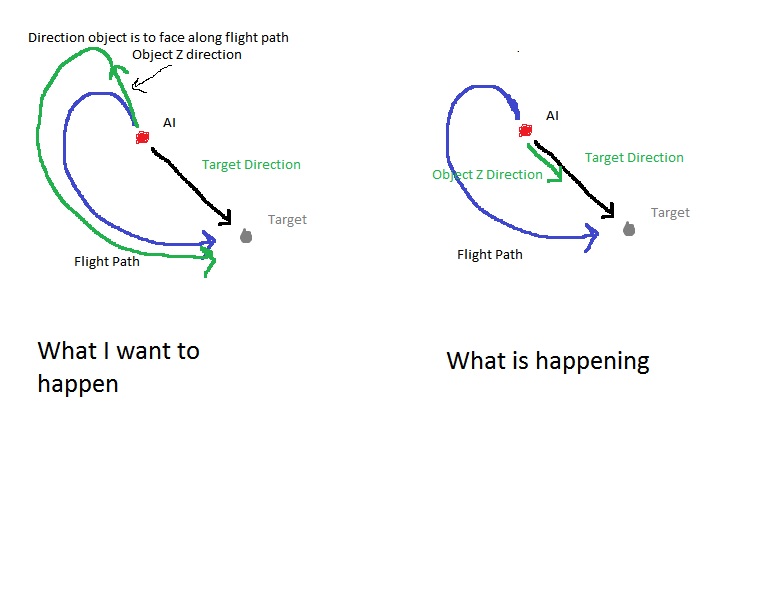
And the code that is being used, I have only done it up to the Seek behavior as all the behaviors use the same basic template.
#pragma strict
//Positional Values
var position : Vector3;
var desiredVelocity : Vector3;
var velocity : Vector3;
var steering : Vector3;
var avoidance : Vector3;
var direction : Vector3;
var targetFuturePosition : Vector3;
//Speed, Mass and Force Values
var mass : float;
var maxVelocity : float;
var maxForce : float;
var speedx : float;
var speedy : float;
var speedz : float;
var distance : float;
var slowingRadius : float;
//Target Holders
var target : Transform;
//Decision Holders
var avoidObject : boolean = false;
function OnTriggerStay (collider : Collider)
{
avoidObject = true;
Avoid(collider.gameObject);
}
function OnTriggerExit ()
{
avoidObject = false;
}
function Avoid (obstacle : GameObject)
{
avoidance = (transform.position - obstacle.transform.position).normalized * maxVelocity;;
steering = avoidance - velocity;
steering = steering * maxForce;
steering = steering / mass;
velocity = (velocity + steering).normalized * maxVelocity;
position = transform.position + velocity;
direction = transform.position + velocity;
speedx = velocity.x;
speedy = velocity.y;
speedz = velocity.z;
transform.Translate (speedx * Time.deltaTime, speedy * Time.deltaTime, speedz * Time.deltaTime);
}
function Seek ()
{
desiredVelocity = (target.position - transform.position).normalized * maxVelocity;
steering = desiredVelocity - velocity;
steering = steering * maxForce;
steering = steering / mass;
velocity = (velocity + steering).normalized * maxVelocity;
position = transform.position + velocity;
direction = transform.position + desiredVelocity;
speedx = velocity.x;
speedy = velocity.y;
speedz = velocity.z;
transform.Translate (speedx * Time.deltaTime, speedy * Time.deltaTime, speedz * Time.deltaTime);
}
and this code is to make the object look in the direction the AI brain is facing, i.e, which direction it's looking at.
#pragma strict
var brain : Transform;
var brainDirection : Vector3;
function Start ()
{
}
function Update ()
{
//brainDirection = brain.GetComponent(Seek).direction;
brainDirection = brain.GetComponent(Behaviours).direction;
transform.LookAt(brainDirection);
}
Any solutions?
Answer by whydoidoit · Feb 11, 2014 at 02:36 PM
If brainDirection is a direction then use Quaternion.LookRotation which takes a direction - LookAt looks at a place in the world.
transform.rotation = Quaternion.LookRotation(brainDirection);
Well it did something different but had the same effect I guess :)
Better Debug.Log the brainDirections being returned.
Answer by Gnometech · Feb 11, 2014 at 02:41 PM
It seems that you are confusing direction vectors with target vectors.
If I read your code correctly, brainDirection is a directional vector that you imagine as attached to your AI. If you call "transform.lookAt" with this vector as a parameter, unity will intepret it as an absolute vector instead and point the object there.
Solution: Add the direction to your current location and this will be your target to look at.
function Update ()
{
//brainDirection = brain.GetComponent(Seek).direction;
brainDirection = brain.GetComponent(Behaviours).direction;
transform.LookAt(brainDirection + transform.position);
}
Hmm, still has the same problem, though I have to change it to a $$anonymous$$us to get it to face the correct direction as the rear of the ship approaches the player.
i'll keep working at it
Your answer