- Home /
Collision Detection and Colors
I am currently developing a game where i want the player to fall through objects depending on whether they the same color as that object. I have managed so far to disable the collider when the player is a different colour to the object. The problem arises however after the player has fallen through the object. The player continue to falls through the ground despite me enabling the collider once again.
void OnCollisionEnter2D(Collision2D _Collision)
{
if(_Collision.rigidbody.renderer.material.color != this.renderer.material.color)
{
_Collision.collider.enabled = false;
}
}
void OnCollisionExit2D(Collision2D _Collision)
{
_Collision.collider.enabled = true;
}
Thank you in advance
Are you sure you are enabling the collider? Untested, but it seems to be that you might not get an OnCollisionExit2D() call if the collider has been disabled.
I'm assu$$anonymous$$g the above code goes on the object and you are disabling the player. If my theory is right, then maybe you could disable this collider and then use an Invoke() to reenable it some short time in the future.
Another workaround to collisions not occurring with a disabled collider is to change the collider to a trigger and monitor the OnTriggerExit call ins$$anonymous$$d.
The disabling of the collider works fine and the player drops through the platform. I just can't seem to get the collider to re-enable after it has fallen through the platform.
Answer by iwaldrop · Dec 16, 2013 at 06:38 AM
A couple things wrong here:
A) You're disabling the block's collider, not the players.
B) You're checking everything that the player collides with to see if their color is not equal to the player's. If it's not, then you're disabling that block's collider.
I think you mean to be checking to see if the two colors are the same. In that case you should change your conditional to the following:
if(_Collision.renderer.material.color == renderer.material.color)
Also, you may wish to be disabling the player's collider, in which case you'd do the following:
collider.enabled = false;
and not
_Collision.collider.enabled = false;
Finally, if you elect to toggle the player's collider, and if the 2D stuff is anything like the 3D stuff, there is a parameterless version of OnCollisionExit that doesn't require Unity to generate a bunch of collision data. Try replacing the following:
void OnCollisionExit2D(Collision _Collision)
with
void OnCollisionExit2D()
Answer by bravo4brandon · Oct 11, 2015 at 12:32 PM
I know I'm very late but the problem could be the fact that once you disable the collider upon entering, the collider can no longer detect the OnCollosionExit because it's disabled . A better way to do this would be to apply the disabling collider to the object you want it to pass through and not the player character itself.
Your answer

Follow this Question
Related Questions
I want to make a character jump and crouch without using boolean 0 Answers
OnTriggerStay working in Editor, but not on Android device 0 Answers
CapsuleCast is detecting the wrong hit normal when colliding with two surfaces 0 Answers
Why is the material switching back after collision? 1 Answer
Checking to see where Roulette ball landed in the wheel 0 Answers