- Home /
Ability to add labels to assets in Unity 3.4?
Based on this official Unity documentation that ships with 3.4 (web version here) http://unity3d.com/support/documentation/Manual/Asset%20Workflow.html we are supposed to be able to add labels to assets. Obviously this is not possible because there is no mention of labels in the inspector when an asset is selected.
Answer by Joshua · Aug 09, 2011 at 03:25 PM
Oh it's possible, it's just hidden like crazy..
Select an asset (from your project window). In the inspector window you should see, at the bottom, the 'preview window' where you can see what the asset looks like, rotate it, etc. At the bottom right of this window you'll see a round blue button with a white "+" on it. Click it, and a little label pops up. Type in it, press enter, and boom you've gotten a label. Don't ask me why they decided to hide this in this ridiculous manner.. ;)
Answer by AVividLight · Aug 09, 2011 at 03:26 PM
Nice! Never realized multiple layers were possible. Apparently after hitting enter on your first label you can click next to it and start typing away for your next one. :)
Your answer