- Home /
Fullscreen jitters with SyncToVBL
For reference, here's the game to which I am referring: http://syn3h.com/view-9187
My game runs perfectly smooth on my Macbook Pro, both windowed and fullscreen. On my top of-the-line i7 930 / Radeon HD 5870 Windows machine however, it only runs smoothly when windowed.
As soon as I enter fullscreen, the game looks jittery, like it's running at 25 fps or so - it's barely playable. Fraps reports that my game is running at a solid 60 fps in both cases.
If I disable SyncToVBL in my game's quality settings, it is perfectly smooth in both windowed and fullscreen mode and runs at around 150 fps on the Beautiful quality level in my most graphically challenging worlds. There is of course a bit of tearing visible when the camera is moving rapidly...
I have quite a few other professional games on this machine, and they all run perfectly smooth in fullscreen mode with vertical syncing enabled.
Any idea what the matter is, or how I should go about addressing it? I am leaving SyncToVBL disabled for now. It's ridiculous that Unity doesn't provide an ability for players to modify this setting individually while the game is running on their own machines...
Your answer

Follow this Question
Related Questions
Why does running my build in fullscreen produce framerate lag? 1 Answer
Massive fps drop when laptop plugged in 0 Answers
Rendering overhead on Android 0 Answers
Windows UPS (update per seconds) always capped to 65 (Windows 7 or XP, Nvidia or ATI) 3 Answers
Splitter la consommation d'unity sur deux cartes graphiques au lieu d'une? 0 Answers