- Home /
Fastest solution for capturing screens on iphone
Is Application.CaptureScreenshot("Screenshot.png"); The only method to get a screenshot?
I'm trying to captureScreenshot on the iphone 4s and only getting about 3 frames per second. Is there any way to speed this up?
Someone said the main problem is the reading and writing to the disk. Is there any way to save the reading and writing till the end, or use a format that is smaller than png to have less data to read/write?
Is Application.CaptureScreenshot("Screenshot.png"); The fastest method to get a screenshot?
Thanks,
At runtime? Cuz I think you can use iTunes or XCode to grab screens too.
The app is to capture some animation at about 6-12 frames per second. But the best I can get is 2-3. From what I can gather the main slowdown is from writing to the disk. I wonder if it could be sped up by holding the info and writing it all at once?
well, if you are playing the animation, you should be able to slow down the speed you play it too? if there is memory enough, you might be able to squeeze the movie into arrays for a short period. But your question does not show what kinda solution you are ai$$anonymous$$g for.
This has to run on the iphone. I tried slowing down the fps to capture at the speed it can capture but the capture speed is so slow that it doesn't seem feasible. Even capturing a blank screen only gets 2 fps. To capture a 30 second video at 24fps is going to take 360 seconds or 6 $$anonymous$$utes just to capture. I've tried the builtin capture and using texture.ReadPixels and EncodeToPng but that's even slower. If I could get it down to 2 $$anonymous$$utes it might work.
Answer by BerggreenDK · Mar 21, 2012 at 10:50 AM
how about this:
install FRAPS (windows, dont know if there is an Apple version, but similar video-capture program for desktop).. then use Unity Remote to control the game through the real hardware, but simulate the game on the desktop and thereby capture the game.
Its not exactly what you ask about, but I believe this could do the trick, if you have build the application/game you are trying to record.
Answer by agrygorenko · Jan 09, 2013 at 11:31 PM
Try ScreenRecorder extension, it does video capture on Mac and iOS.
Your answer