- Home /
Exporting models from Blender to Unity problem.
Hello there fellow game designers. I'm fairly new to Unity and Blender, and I have a problem with exporting.
I am making a arena and it looks just fine in blender, but when I export it to Unity, I notice some of the walls are missing and all of the edges are smoothed out (NOT GOOD!!). I believe I know what is happening with the walls. For an example, go into Blender and take a Torus, make it size 30 and go inside it. Notice how all the walls are there? Now, export it to Unity and look inside it again. All the walls are missing! The walls on the outside are fine, but not the inside... Please tell me I don't need to remake the arena again, I've spent a lot of time on that thing! Also, how do I stop it from smoothing everything?
-Thanks in advance!
Answer by Mr. Flusher · Mar 13, 2013 at 02:50 AM
Okay so I figured it out with the help of someone called Toasttify on the forums. To fix the problem, go into modifiers and add a solidify modifier to the selected object that appears to have the missing walls when exported to Unity. Hit apply and there ya go! No more missing walls. - Thanks again Toasttify!
Answer by kaanalan113 · Mar 12, 2013 at 12:05 PM
if you add edge split the arena in blender the walls should look fine. and if you extrude the walls in blender you will see the missing walls in unity.
What? lol, sorry, I need a little more explanation. This arena is my first model ever, so I am a complete noob to it. So, what is edge split? And I have extruded some walls, while some DO show, others don't. It's very disconcerting...
Alright, I saw the edge split modifier and tried to use it, the wall edges are still smoothed out when I export to Unity. And the walls are still missing.
Your answer

Follow this Question
Related Questions
Building my Game 0 Answers
Blender Modeling To Unity 3D. 1 Answer
No flash export to Unity 4.5.5f1 1 Answer
invalid assetdatabase path unity warning error 1 Answer
Missing Enable Modules in Xcode 1 Answer