- Home /
Why my unity 5 create-new-project screen became like this?
Hi guys,
I am using win7 x64 and when I started a new project on unity 5, my dashboard became like the screenshot attached.
Unity 5 is a great tool for indie game maker but this error makes me cannot create new project and I quite feel annoying about this.
If anyone could help me out of it, that will be very appreciated! Thank you!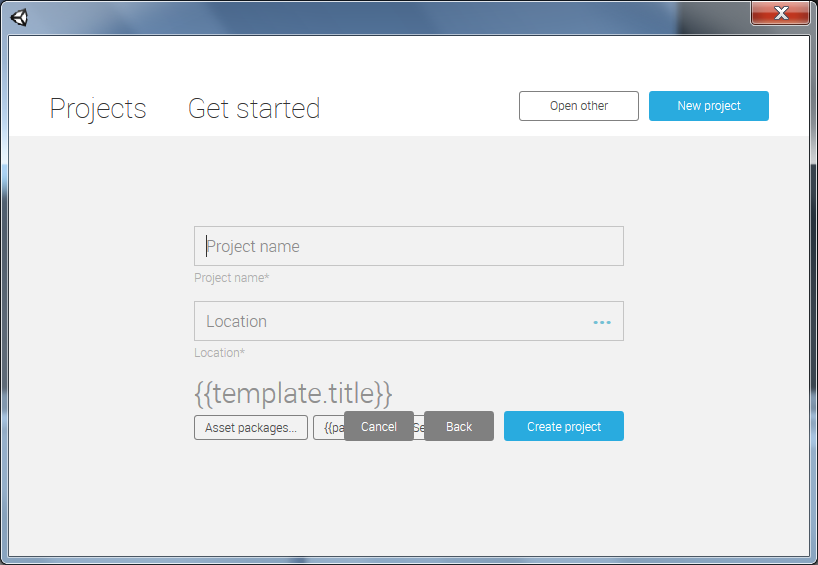
Yap, I re-installed Unity several times and it worked at first but every time I closed and opened Unity, it became like this.
Are you able to make a project? Is the problem just that {{template.title}} string? I had that appear but it shouldn't stop you from making a project.
I cannot create project by clicking the "create project" button.
Nap, this error showed up again. Still need help, thank you.
Answer by Bunny83 · Jun 08, 2015 at 04:51 AM
Well, not sure what might cause this problem, but Unity now uses an html file for the menu which get preprocessed before displaying. This preprocessing seems to be messed up.
Please check the folder:
\Unity\Editor\Data\Resources\Home\src\pn-newProject\
if it contains those files:
- templates
- empty2d
- package.json
- pack-img-2D@2x.png
- empty3d
- package.json
- pack-img-3D@2x.png
- newProject.html
- newProject.js
- newProject.less
The package.json should look like this:
{
"id": "b541877d57fc468ba5e3ffa59721bbd0",
"version": "1.0",
"title": "3D",
"description": "",
"icon": "",
"templateType": "3D"
}
If the files are there, there could be a problem with folder permissions or conflicts with an antivirus software.
Can you actually open a project? If yes, do you see any error in the console when you try to create a new project?
Thank you Bunny83 and all the replies above.
I checked the files you mention and all of them are fine. Besides, I am not using antivirus software so far.
I just find that I even cannot open any project that if I directly open Unity package file for example, it will show the same screen above. Now I totally cant use Unity 5.
I re-install Unity 5 again and so far it runs fine. I am not sure if the error is gone but anyway thank you all!
Nap, this error showed up again. Still need help, thank you.
Answer by Unbelievable · Sep 05, 2015 at 06:59 AM
This is the same error message as I got on unity. After i reinstalled unity there was a similar error on the welcome screen. In my case, I had a virus called w32 ramnit/html that basically infected every single html file that I was opening( was having like 12k ramnit viruses at a point) and since the new welcome screen/new project screen is based on html...well I think you got the point. Maybe you have the same virus...to remove it use eset online scan or download ramnit tool removal from symantec. Hope it helped.
Your answer

Follow this Question
Related Questions
GetThreadContext failed (Unity 5) 0 Answers
Application.GetStreamProgressForLevel - iOS not working as it should 2 Answers
Loading script assembly error 0 Answers
My Unity is buggy after 5.6.0 update 1 Answer
Please help!!!!!! Win32 Exception 1 Answer