- Home /
Colliders at wrong position after building the game?
Hi everyone! Currently I'm working on my first Unity game and I've ran into some weird stuff, and I wasn't able to find a solution on my own.
So.. the game is a 2D endless runner, there's a character who can jump over or slide under the obstacles. In the editor, all collisions are working fine, but when I'm trying to build the game, the colliders are in wrong position.
For example: there's an item, with an X position: 25. I can jump over it, everything's fine.
But when I'm testing the built version (no matter if it's on Windows or on Android) I'm running into an invisible wall at position ~20 (I don't know exactly, but before the item). I can't jump over it, I can't slide under it, nothing.
After disabling that item's collider, I can run past it in the built version too. What can be the problem?
Thanks in advance for your answers!
Answer by Leaf_Studio · Aug 10, 2018 at 02:18 PM
I don't know the answer but I found a similar post to yours at
https://answers.unity.com/questions/688926/collisions-not-working-when-game-built-but-works-f.html
Your answer

Follow this Question
Related Questions
How to move objects away from each other (not what you think) 1 Answer
Tilemap collider doesn't appear 1 Answer
Ignore collision 1 Answer
2D Coins and Points 1 Answer
Colliders 2d apparently touch each other even if they should not. 2 Answers