- Home /
How to get the rendered texture from a camera, save for later display on another camera?
There have been a few threads about this, but no one seems to have come up with a concrete answer.
I basically want to be able to "playback" the entire game. It would seem that the most efficient way to do this would be to just save all of the pre-rendered frames that the game is already generating, and then play those back in reverse order. I only need about a 5 - 10 second window of possible "rewind", so I won't be recording hours of video to the memory.
It seems like a possible way to do this might be to use:
// We should only read the screen bufferafter rendering is complete yield WaitForEndOfFrame();
// Create a texture the size of the screen, RGB24 format var width = Screen.width; var height = Screen.height; var tex = new Texture2D (width, height, TextureFormat.RGB24, false); // Read screen contents into the texture tex.ReadPixels (Rect(0, 0, width, height), 0, 0); tex.Apply ();
Then to save the tex var in an array. Then when I want to play back the scene, perhaps use:
GUI.DrawTexture (position : Rect, image : Texture, scaleMode : ScaleMode = ScaleMode.StretchToFill, alphaBlend : bool = true, imageAspect : float = 0)
Where the position rect would fill up the entire screen, and the image would be the previously-saved texture.
However, when texting the first part of this (the texture-saving), the game slows way, way down. I haven't even tested the GUI.DrawTexture function yet, but I'm sure it's not going to fair much better. It seems like saving all of those textures eats up a ton of memory (going from 400 MB to well over 1.4 GB while running in the Unity Editor on my Mac), as well.
Any thoughts on how to optimize this?
I also know that Unity Pro has the RenderToTexture functions. Perhaps those are better optimized (i.e. I could save the Texture created by the RenderToTexture calls and then use GUI.DrawTexture?) Has anyone tried anything similar to this with those functions?
Answer by Eric5h5 · Aug 05, 2010 at 02:39 PM
There's no way you can save actual frames in real-time in a performant way. You're much better off recording objects' positions instead, which will be far faster and use far less RAM.
Thanks, that's what I was thinking, but it was helpful to have someone else confirm my suspicions.
Your answer