- Home /
Animation for my zombie model
I am making a zombie game with simple low poly models, I found the exact models that I want on the internet since I don't know how to work with blender yet, I know I have them setup but the problem is that they didn't come with animations. I basically need an idle, walking, running, attacking animations. I thought that I can maybe use some of the animations on the unity asset store and put them on the models that I found if that possible please can you tell me how and if not can you tell me how can I make animations for the models? btw I have tried to search for information about this on the internet but didn't have any luck. thanks for all who help's :) and please help I am searching how to solve this for days.
wow, people, I thought people are actually going to help me here
Answer by Chetzy · Sep 05, 2018 at 05:49 PM
The best solution for you is use Mixamo, only export your model from blender to .Fbx or .Obj then go to www.Mixamo.com and import the model, then mixamo creates for you the rig of the all model and can download a lot of animations in the library of Mixamo.
Answer by eses · Sep 05, 2018 at 06:08 PM
Hi @Itay721
To be able to create proper rig / import animations into Unity, you'll have to get a grasp of how humanoid animations and skeletons are handled by Unity. Technically you can do anykind of skeleton, but if you want to have skeleton suitable for unity animation system humanoid rig (mecanim), you'll have to follow the guidelines.
I think you'll be better of using premade animations, but that doesn't mean you can skip the part where you have to learn how the system works. Note, using less industry standard software like Blender for animations that are going to be exported in FBX will also give you extra head ache (compared to Autodesk software like Maya or even 3ds max). But if you use already mentioned mixamo, you might be able to skip blender altogether.
Here are some links that will get you started. Go for the tutorial videos, if you want to skip reading.
About skeleton rig
https://docs.unity3d.com/Manual/class-FBXImporter.html
https://blogs.unity3d.com/2014/05/26/mecanim-humanoids/
https://blogs.unity3d.com/2013/02/07/automatic-setup-of-a-humanoid/
https://docs.unity3d.com/Manual/ConfiguringtheAvatar.html
Importing an Animated Character Into Unity 3D
https://youtu.be/pbaOGZzth6g
https://gamedevelopment.tutsplus.com/tutorials/importing-an-animated-character-into-unity-3d--cms-27588
// Import Mixamo Characters to Unity
https://youtu.be/P4PrO8fHZ4E
https://youtu.be/BEIaakl9vJE
Your answer