- Home /
Perfect inventory code giving errors? [C#]
I can't understand why this code is giving me so many errors, it seems perfectly fine to me but yet i'm getting errors on lines :
26
30
32
33
53
54
62
Can someone please help me figure out the problem?
using UnityEngine;
using System.Collections;
using System.Collections.Generic;
public class InventorySys : MonoBehaviour
{
// Remade the code and took out most of the comments sense everything is self-explanitory -- to keep it sexy..
public List<Items> Inventory;
public Items[] playerInventory;
public Rect inventoryWindow = new Rect (0,0,600,600);
private RaycastHit drug;
private Ray lord;
void Awake ()
{
Inventory = new List<Items> (); // Needed to be initialized.
}
void Update ()
{
Ray = Camera.main.ScreenPointToRay (Input.mousePosition);
if (Input.GetButtonDown("Fire1")) { // If object on ground is clicked on -->
if (Physics.Raycast(Ray,out drug, 20)) {
for (int x = 0; x < playerInventory.Length; x++) { // Check the player's entire inventory to see if it already has the item -->
if (drug.collider.tag == playerInventory[i].itemID.ToString()) {
Inventory.Add(playerInventory[i]); // Adding to our inventory.
Destroy(drug.collider.gameObject); // Once the player picks up the object, we destroy the object from the floor.
}
}
}
}
}
// Really simple GUI code for testing purposes.
void insideInventory (int windowID) {
int expandRec = 20;
GUI.DragWindow(new Rect(0,0,600,20));
for (int i = 0; i < Inventory.Count; i++){// Finding everything in solid inventory. The player inventory is for grabbing objects and fowarding them into the solid inventory.
GUI.Button(new Rect(20, expandRec, 64, 65), Inventory[i].icon); // Creates small buttons with our icons on them.
GUI.Label(new Rect(70, expandRec, 64, 65), Inventory[i].name);
GUI.Label(new Rect(90, expandRec, 64, 200), Inventory[i].description);
GUI.Button(new Rect(100, expandRec, 64, 65), "Power Level : " + Inventory[i].itemPowerLevel.ToString() + "Damage!");
// You get the point.
}
}
void OnGUI() {
InventoryWindow = GUI.Window(0, inventoryWindow, insideInventory, "Inventory Menu by XX!");
}
}
which is from a class like this :
using UnityEngine;
using System.Collections;
using System.Collections.Generic;
[System.Serializable]
public class Items {
public string itemName;
public string itemDescription;
public int itemPowerLevel;
public int itemDamage;
public int itemRange; // Don't know if this was needed, but whatever. EX : Kirito's Bow - Range : 500-600.
public int itemID;
public int itemPrice;
public GameObject attachObject;
public Texture2D icon; // Attaching an icon.
public Transform itemPrefab; // Prefab for item.
public enum ItemGroup{ Weapon, Clothing, Potion, Quest, Recipe, MescItem } // Can't think of anything else.
public ItemGroup itemCategory;
// Constructors.
/**
public Items_X InvetoryCon = new Items_X(0, 0, 0, 0, 0); // Instance.
public Items_X(int d, int r, int u, int g, int s)
{
itemPowerLevel= d;
itemRange = r;
// ^ add on, if needed.
}
**/
}
26 >> Ray is a class, not a variable | 32 >> don't you have already class named Inventory ? I would suggest not using a capital first letter to variable.
Answer by Bunny83 · Nov 25, 2013 at 02:35 PM
"Perfect inventory code"... That's a joke, right? :D
The code has very inconsistent nameing. Some variables starts with a capital letter (which should start with a lower case letter) and some Methods start with a lowercase letter (which should be upper case).
in line 22 you try to assign a Ray to the Ray class which doesn't make any sense. You might wanted to assign it to "lord".
Just a followup: lord? drug? d, r, u, g, s? Worst possible names here. Variable names should tell you something about the use of a variable.
In line 26 you again pass the class Ray where you should pass an instance of the class Ray. (lord? can you hear me?).
A class that represents an item should be named "Item", not "Items".
Your "Items" class doesn't have a "name" or a "description". You called them itemName and itemDescription, which is btw redundant. You should rename the variables and remove the "item" from the names.
Your answer

Follow this Question
Related Questions
Distribute terrain in zones 3 Answers
error CS1061 anybody might help me? 1 Answer
I am having a problem with the following script 1 Answer
Scrolling inventory script giving argument out of range. 2 Answers
c# Weapon Pickup Script 1 Answer