One fbx file with multiple objects with their own animation
We currently have an fbx file that contains multiple separate objects and each object has its own animation. Is it possible to break it apart upon import in Unity so each object is intractable separate from the other and controllable separate from one another?
Answer by OllyNicholson · Aug 24, 2016 at 03:13 PM
You can still have all the elements separately animated in one file if they are all driven by different bones. Simply skin each piece (say each key) to a separate bone in your hierarchy. In other words create a bone at the origin of each object and a hierarchy to suit the animation, then use generic or legacy rig and apply and split the clips for each object. Your hierarchy might look like this:
Answer by OllyNicholson · Aug 24, 2016 at 02:57 PM
If you added more context to your question there may be some innovative solutions to add here (e.g. what kind of objects are you animating, characters, particles, fabric, flock of birds etc.)
But the short answer would probably be no - not out of the box (one rig, one hierarchy)
The longer answer is possibly with some scripts and tools to spit out new FBX files inside Unity using an asset post-processor and some mad skills. It would be very difficult to match clips and takes and hierarchies stored in the master FBX with all the individually animated objects created so we would always recommend splitting the files at export from your source file rather than trying to do it at import. This also encourages a modular approach and a separation from a source master file and the exported meshes & animations.
Answer by franktrog · Aug 24, 2016 at 03:02 PM
Thanks for the response Olly. Lets say you have a laptop computer. We would build all parts and pieces for the computer so you can take it apart in the scene and see all of those parts and pieces separated from each other. Having separate fbx files would mean having potentially 30+ files depending on the variation in parts/components and reusability therein.
FBX File Laptop Computer Keyboard each key separate Touchpad Left button Right Button Hard Drive Memory sticks Optical Drive Ports (each separate) Fans Processor Motherboard etc etc etc
Is this information helpful at all?
Your answer

Follow this Question
Related Questions
Wrong root node from separated anmation fbx model. 0 Answers
[Help]Import point cache to unity3d with Megafier 1 Answer
Problem importing fbx model and animations separately from Maya [Not Solved] [Help] 0 Answers
How do I properly import the scaling of my animations from an FBX file? 1 Answer
Reconcile the Z-axes from Unity with Y-axes from Maya Path Motion 0 Answers