- Home /
Shouldn't taps on UI.InputField open Keyboard on mobile ?
It doesn't, for me.
I am using 4.6.1p2
I have no code involved. Started a new project. Created a Input Field. Builds and runs the project on my iPhone5. Taps the input field. Nothing happens. Also tried on an iPhone4S, with same result.
It works on desktop.
Do I need something special to make it work on mobile/iOS ? It also seem that the only element that is not in the Unity basic tutorials in the UI section, is the input field.
I am not sure what you are encountering because I have InputFields on my app and they do show the keyboard on iOS when you tap on them. Just letting you know that it does work. I started this project in the 4.6 beta, however, so perhaps there is something in the new build that defaults weird.
ok, thank you @Hotshot10101. Then I know it not some kind of configuration thingy that I missed.
Answer by Eric Folland · Jan 07, 2015 at 12:34 AM
Looks like it's a new bug in 4.6.1p2. You can find the bug tracked here: http://issuetracker.unity3d.com/issues/u4-dot-6-metal-seed-1-can-no-longer-use-input-field-on-ios
Your answer

Follow this Question
Related Questions
How to disable TouchScreenKeyboard for InputField? 0 Answers
[iOS] Sliding input field/keyboard question 0 Answers
Customize Inputfield Unity Plus/Pro 0 Answers
How to modify EditText appearance on Android and iOS? 0 Answers
I want to insert a character at the caret position in InputField on iPhone 0 Answers