- Home /
Cannot build to Android: CommandInvokationFailure: Android Asset Packaging Tool failed.
Hello,
I've noticed a few other forum threads with similar errors but none of those resolutions have worked for me. For some reason, Unity is failing every time I try to build this project to Android while packaging the videos in StreamingAssets. There's no other content in StreamingAssets except these videos, other projects build fine to Android, and this project works fine built to PC and running in Editor Preview. I've tried reinstalling the SDK and JDK and downgrading to SDK24 and that didn't work. I've made sure there's no read-only permissions set on the folder or anything. Does anyone have any ideas? I've deleted all extraneous/unused assets from the project as well so it shouldn't be a size issue.
Thanks
CommandInvokationFailure: Android Asset Packaging Tool failed.
C:\Users\Adrian\AppData\Local\Android\sdk\build-tools\25.0.2\aapt.exe package -v -f -F raw.ap_ -A raw -0 "" --ignore-assets "!.svn:!.git:!.ds_store:!*.scc:.*:!CVS:!thumbs.db:!picasa.ini:!*~"
stderr[
Unable to add 'raw\video2.mp4': Zip add failed (-2147483648)
ERROR: unable to process assets while packaging 'raw.ap_'
ERROR: packaging of 'raw.ap_' failed
]
stdout[
Found 8 custom asset files in raw
Configurations:
(default)
Files:
assets\video.mp4
Src: () raw\video.mp4
assets\video2.mp4
Src: () raw\video2.mp4
assets\video3.mp4
Src: () raw\video3.mp4
assets\video4.mp4
Src: () raw\video4.mp4
assets\video5.mp4
Src: () raw\video5.mp4
assets\video6.mp4
Src: () raw\video6.mp4
assets\video7.mp4
Src: () raw\video7.mp4
assets\video8.mp4
Src: () raw\video8.mp4
Resource Dirs:
Creating 'raw.ap_'
Writing all files...
'assets/video5.mp4' (not compressed)
Removing raw.ap_ due to earlier failures
]
UnityEditor.Android.Command.Run (System.Diagnostics.ProcessStartInfo psi, UnityEditor.Android.WaitingForProcessToExit waitingForProcessToExit, System.String errorMsg)
UnityEditor.Android.PostProcessor.Tasks.TasksCommon.Exec (System.String command, System.String args, System.String workingdir, System.String errorMsg, Int32 retiresOnFailure)
UnityEditor.BuildPlayerWindow:BuildPlayerAndRun()
I tried moving only the assets used by the build into a new project, as well as the scene, and then building that. Same error.
Answer by liortal · Jan 11, 2017 at 09:37 PM
See my answer on this forum post: https://forum.unity3d.com/threads/cannot-build-to-android-commandinvokationfailure-android-asset-packaging-tool-failed.450447/#post-2916612
It seems that the video file (assets/video5.mp4) is too large, which is the reason for the build to fail.
Your answer