- Home /
The question is answered, right answer was accepted
Does anyone know why my rim shader effects water shader?
Ok so i have a hexagon map with each gameobject's material is set to a rim effect shader code:
Shader "SFHologram/HologramShader" { Properties { // General _Brightness("Brightness", Range(0.1, 6.0)) = 3.0 //_HexMapFadeEffect ("_HexMapFadeEffect", Range (0.0, 1.0)) = 1.0 _Direction ("Direction", Vector) = (0,1,0,0) // Main Color _MainTex ("MainTexture", 2D) = "white" {} _MainColor ("MainColor", Color) = (1,1,1,1) // Rim/Fresnel _RimColor ("Rim Color", Color) = (1,1,1,1) _RimPower ("Rim Power", Range(0.1, 10)) = 5.0 // Scanline _ScanTiling ("Scan Tiling", Range(0.01, 10.0)) = 0.05 _ScanSpeed ("Scan Speed", Range(-2.0, 2.0)) = 1.0 // Glow _GlowTiling ("Glow Tiling", Range(0.01, 1.0)) = 0.05 _GlowSpeed ("Glow Speed", Range(-10.0, 10.0)) = 1.0 // Glitch _GlitchSpeed ("Glitch Speed", Range(0, 50)) = 1.0 _GlitchIntensity ("Glitch Intensity", Float) = 0 // Alpha Flicker _FlickerTex ("Flicker Control Texture", 2D) = "white" {} _FlickerSpeed ("Flicker Speed", Range(0.01, 100)) = 1.0
// Settings
[HideInInspector] _Fold("__fld", Float) = 1.0
}
SubShader
{
Tags { "Queue"="Transparent" "RenderType"="Transparent" }
Blend SrcAlpha OneMinusSrcAlpha
LOD 100
ColorMask RGB
Cull Back
Pass
{
CGPROGRAM
#pragma shader_feature _SCAN_ON
#pragma shader_feature _GLOW_ON
#pragma shader_feature _GLITCH_ON
#pragma vertex vert
#pragma fragment frag
#include "UnityCG.cginc"
struct appdata
{
float4 vertex : POSITION;
float3 normal : NORMAL;
float2 uv : TEXCOORD0;
};
struct v2f
{
float4 vertex : SV_POSITION;
float2 uv : TEXCOORD0;
float4 worldVertex : TEXCOORD1;
float3 viewDir : TEXCOORD2;
float3 worldNormal : NORMAL;
};
sampler2D _MainTex;
sampler2D _FlickerTex;
float4 _Direction;
float4 _MainTex_ST;
float4 _MainColor;
float4 _RimColor;
float _RimPower;
float _GlitchSpeed;
float _GlitchIntensity;
float _Brightness;
float _HexMapFadeEffect;
float _ScanTiling;
float _ScanSpeed;
float _GlowTiling;
float _GlowSpeed;
float _FlickerSpeed;
v2f vert (appdata v)
{
v2f o;
// Glitches
#if _GLITCH_ON
v.vertex.x += _GlitchIntensity * (step(0.5, sin(_Time.y * 2.0 + v.vertex.y * 1.0)) * step(0.99, sin(_Time.y*_GlitchSpeed * 0.5)));
#endif
o.vertex = UnityObjectToClipPos(v.vertex);
o.uv = TRANSFORM_TEX(v.uv, _MainTex);
o.worldVertex = mul(unity_ObjectToWorld, v.vertex);
o.worldNormal = UnityObjectToWorldNormal(v.normal);
o.viewDir = normalize(UnityWorldSpaceViewDir(o.worldVertex.xyz));
return o;
}
fixed4 frag (v2f i) : SV_Target
{
fixed4 texColor = tex2D(_MainTex, i.uv);
half dirVertex = (dot(i.worldVertex, normalize(float4(_Direction.xyz, 1.0))) + 1) / 2;
// Scanlines
float scan = 0.0;
#ifdef _SCAN_ON
scan = step(frac(dirVertex * _ScanTiling + _Time.w * _ScanSpeed), 0.5) * 0.65;
#endif
// Glow
float glow = 0.0;
#ifdef _GLOW_ON
glow = frac(dirVertex * _GlowTiling - _Time.x * _GlowSpeed);
#endif
// Flicker
fixed4 flicker = tex2D(_FlickerTex, _Time * _FlickerSpeed);
// Rim Light
half rim = 1.0-saturate(dot(i.viewDir, i.worldNormal));
fixed4 rimColor = _RimColor * pow (rim, _RimPower);
fixed4 col = texColor * _MainColor + (glow * 0.35 * _MainColor) + rimColor;
col.a = texColor.a * _HexMapFadeEffect * (scan + rim + glow) * flicker;
col.rgb *= _Brightness;
return col;
}
ENDCG
}
}
CustomEditor "HologramShaderGUI"
}
when im in game it seems like this effects my water4Advanced and simply skips to draw it, if the water is far enough away from my camera so it gives me this output.. : 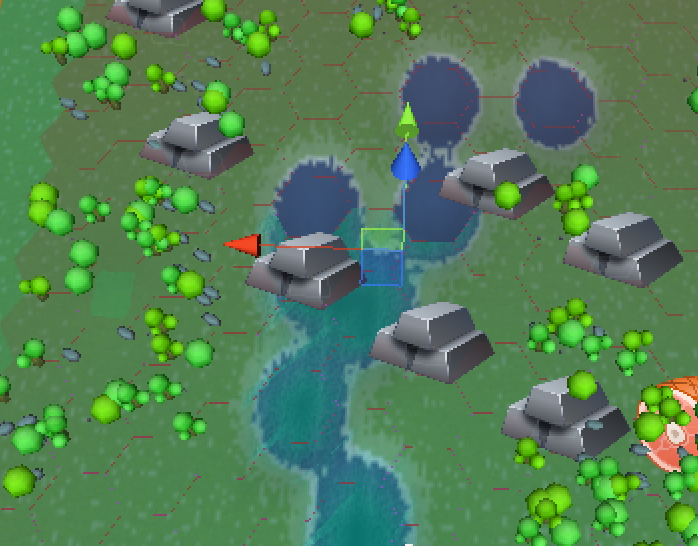
Answer by KalleRosendahl · Aug 19, 2018 at 08:56 PM
Nevermind i figured out that if i set the renderqueue on water to lower than my rim effect the water will get drawn before my rim can change something and that way i will always see my water
Follow this Question
Related Questions
Extruded Surface Shader + Inner Fill Color 0 Answers
Rendering Depth Correctly With Multiple Cameras 0 Answers
shader material showing over every object. 0 Answers
change water4 fade distance 0 Answers
Drawing silhouette shader 0 Answers
