- Home /
Unity 3.4 Scene view Z-fighting - can clip planes be set?
After upgrading to 3.4, my game looks fine and plays fine on my android device. The scene view looks ragged and has much z fighting. Can I set resolution and other settings for the scene view camera?
I took the liberty of putting more detail into your title, because this is a good question. Better Related Questions show up now too...
I have the same issue, a relatively small scene and just trying to view it from reasonable distance and large sections of polys are z-fighting - it's quite annoying :-(
Answer by BinaryCore 1 · Oct 14, 2011 at 06:23 AM
I also had this issue after upgrading to Unity 3.4, but did not find any answers that helped me fix this for the scene view in the editor. Anyway, I figured out the issue through experimentation with Render settings for the Unity editor.
Go to Edit->Graphics Emulation and set the emulation to 'No Emulation' and your scene view Z fighting issues will magically go bye bye.
BTW, changing the camera's clip plane settings buys you nothing while in the editor's scene view mode since it's not running that camera at the time. It's using the editor's built in camera.
Hope this helps.
Answer by Lymn · Sep 04, 2011 at 10:42 AM
I think that I had the same issue. After updating to Unity 3.4 all the objects have started to Zfight while zooming over the game level ( at least in Game Mode, not tried on device). You have to change the Near and Far Clip planes of the Camera. In my case it's like it wasn't supported a 0.01 value for the Near clip plane (whatever the value for the Far). I've just changed to 0.1 and no more fights.
Since there are two contradictory answers and no votes, I thought I would add that this is the answer that worked for me. It worked in both play mode and the built game.
Changing the camera's nearclip plan from .01 to 1 fixed my z-fighting issues.
@iarnazca: Are you sure you talk about the SceneView (which this question was about)? The SceneView camera (which is a hidden internal gameobject) can't be influenced. It calculates it's near / far clipping planes automatically as well as the fov. You might want to reread the question.
Of course for an ingame camera a near plane value of 0.01 is quite small. It would result in a bad resolution of the z buffer, but that only affects the GameView and the actual game, not the SceneView of the editor.
Your answer

Follow this Question
Related Questions
Drawing a regular gui in Scene view 1 Answer
Access Scene View Selection Rectangle 0 Answers
Why do mobile particle shaders look bad in game view but not in scene view? 1 Answer
La cámara tiene un problema 1 Answer
Orthographic 3D 1 Answer