- Home /
Meshes displayed wrongly after CombineMeshes
I tried to combine several meshes programmatically but faced with strange problem.
I used the following code to combine meshes:
using UnityEngine;
using System.Collections;
public class WorldGenerator : MonoBehaviour
{
public GameObject cube;
public Material material;
void Start ()
{
for (int x = -1; x <= +1; x++) {
Vector3 position = new Vector3 (x, 0, 0);
GameObject obj = Instantiate (cube, position, Quaternion.identity) as GameObject;
obj.transform.parent = gameObject.transform;
}
MeshFilter[] meshFilters = GetComponentsInChildren<MeshFilter>();
CombineInstance[] combine = new CombineInstance[meshFilters.Length];
int i = 0;
while (i < meshFilters.Length) {
combine[i].mesh = meshFilters[i].sharedMesh;
combine[i].transform = meshFilters[i].transform.localToWorldMatrix;
meshFilters[i].gameObject.active = false;
i++;
}
MeshFilter meshFilter = gameObject.AddComponent<MeshFilter> ();
meshFilter.mesh = new Mesh ();
meshFilter.mesh.CombineMeshes (combine);
MeshRenderer meshRenderer = gameObject.AddComponent <MeshRenderer> ();
meshRenderer.material = material;
}
}
I added this script to an empty object and here is what I got: 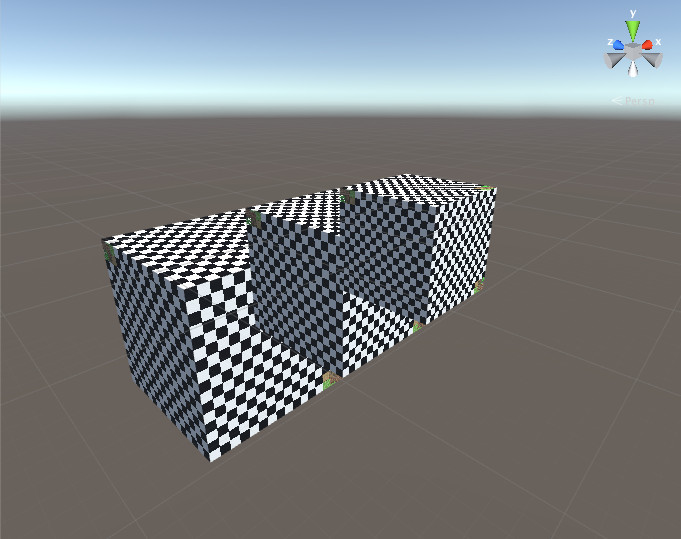
So cubes are displayed wrongly after combining.
I read and googled a lot but didn't find the answer. Could someone help me?
Thanks!
I think it's either a bug when combining the meshes with the uvs, or the shader your material uses(http://docs.unity3d.com/$$anonymous$$anual/SL-CullAndDepth.html , check out the image under "Transparent shader with depth writes").
Answer by Bunny83 · Oct 24, 2015 at 11:31 AM
That looks like you just use a wrong shader that doesn't write to the depth buffer, like transparent shaders and some other special effect shaders. So you simply get overdraw.
Unity sorts transparent geometry on a per object base. If you combine all into one mesh the order in which the triangles are rendered only depends on the order they appear in the mesh itself.
If you always have the same view angle you can simply rearrange your objects from far to near. However it seems that you don't really use transparency so use a shader that runs in the opaque queue and actually writes to the depth buffer.
Your answer

Follow this Question
Related Questions
CombineMeshes() Not Working Properly? 0 Answers
Create a mesh from a sub mesh 2 Answers
Assertion failed on expression: '(int)lastVertex < GetVertexCount()' 1 Answer
Combining meshes with correct tiling 0 Answers
change pivot after Mesh.CombineMeshes? 0 Answers