- Home /
Why does every new Project in Unity 2018.2 come with a bunch of preinstalled packages and how do I make it stop?
Using 2018.2 every new project comes with Analytics, Ads, In-App Purchases, Package manager UI, and TextMeshPro preinstalled and I don't want them. I know I can remove all but Package Manager UI through the Package Manager, but it's a very slow, tedious process on my machine.
I even had the packages retroactively added to an existing project after I updated (I did something to trigger it. I think it was something to do with the asset store but I'm not sure).
Is there anything I can do to make this stop? Unchecking "analytics" when creating a new project doesn't seem to make a difference.
@Fragmental - yep. Seems it is so.
I haven't found any menu/button where you could remove these mentioned packages when you create a new project. You can add additional packages, but in that list, these packages are not shown, so it is not possible to uncheck them there either.
Also, I only bother to start with 3D project, maybe other projects have different setup, but I doubt. I haven't tried Unity Hub - maybe that would have other options - but this too, probably not. Unity probably wants to push these packages to users.
It seems like it is not possible to create Project Templates yourself either. https://docs.unity3d.com/$$anonymous$$anual/ProjectTemplates.html . Also, four months or so ago, Unity blog mentioned this about Templates - "we are also working towards allowing users to create and share their own Templates – a feature we are all super excited about!!" - so... the feature doesn't exist yet I guess. But maybe it could possible to modify "official" Project Templates, if the files are local. $$anonymous$$ost of the stuff for templates seems to be in: \Unity\Editor\Data\Resources\ folder at least on windows, but I didn't see anything I could change to remove packages.
One option could be maybe to create a "clean" project and then keep it as a copy, and then duplicate it outside Unity whenever creating a new project.
Your answer

Follow this Question
Related Questions
Where have my physics gone? 1 Answer
Unity will not open, failed to update manifest.json,Unity will not open because of a package error. 0 Answers
Terrain glitch after editing it 0 Answers
Information box 0 Answers
No solution in Monodevelop 5 Answers