- Home /
Flickering when using stretched particles
When I'm trying to use large amounts of stretched particles they screen seem to flicker slightly in higher resolutions, as if they all disappear or darken for a single frame. I can't quite grasp what happens exactly - the effect is very subtle, but bad enough to give up on the stretching altogether. I don't see it happening when rendering into a small window next to the editor.
May be I misused the stretched particles though. They aren't animated, but hang in place as player walks inside a cloud of points. They are supposed to appear and stretch due to the camera movement.
I was wondering if screen capture would pick up the flicker and it did. I first demonstrate what I want it to look like (capturing the small portion of the small window) then how it flicker (capturing the middle part of the maximized window, last second or so): http://www.vimeo.com/18146747
Thanks. I'm trying to port a point cloud engine form Open Scene Graph to unity so I could redistribute workload from coders to artists :-)
The flicker seems to mostly affect overlapping stretched particles. Places where they are more spread out aren't affected and making stretched particles smaller helps. It still flickers in the distance (because particles start to run onto each other) but that I can solve by placing them in a layer with smaller culling distance.
Answer by Statement · Dec 24, 2010 at 12:09 PM
Try changing particle render mode. I know I had this problem some long while ago back in 2.6. I think the culprit was the rendering mode, but I don't know which one it should be. Fiddle around with the settings a while and see if you can solve it.
Sorry, my answer is a bit vague.
But the problem I have is with the rendering mode I want :-) I do want particles to stretch as I go exactly as "Stretched" mode does it. But I think may be I miss something. It's like now and then it would skip a frame and something is reset in the stretch shader.
Could you try to position the camera near the exact location where it happens and gently jiggle the camera around a bit there? Is it linked with angle of observation?
It happens everywhere, I just demoed it with the pillar because it's white and the flicker is best visible there.
Just found how to trigger the glitch reliably in low resolution: http://vimeo.com/18149430
I guess you can easily rule out the render settings if you attempt to reproduce the error in a blank scene without the open scene graph code, just have a big partcile system with the same settings.
Answer by Jozxyqk · Oct 14, 2012 at 03:06 PM
I know this is quite old but I just hit the same bug. My answer is that Camera.velocity (which I can only assume is used to stretch the particles) is calculated as the position delta between every Update. If some object only moves during FixedUpdate, as default rigidbodies do, then the velocity is scaled by the amount of FixedUpdates. If the position changes with mouse movement, some frames may give zero movement.
A quick fix for the rigidbody case is to set interpolation. In general some sort of interpolation or smoothing must be done.
Your answer

Follow this Question
Related Questions
Wall sconce with dancing Flame 1 Answer
Light in Particles with SoftShadow flick scene 2 Answers
Shuriken particles are flickering. 1 Answer
Eliminate particle flicker 1 Answer
Jetpack with other particles 1 Answer