Problem with overlapping objects and transparency
Hi all,
after searching the internet for hours and trying dozens of things I need to ask this on:
I have a GameObject (OBJ Import) and want to make it transparent with a slider (0-100% Alpha). As Shader, I used Standard and Fade or Transparent. At first, I had a weird transparent effect, which seems to be caused by the hollow mesh. You can see the backside wall from the inside, which was also transparent. Even with Alpha 1. See Picture: So the search began. Different shader settings etc. no change. Finally, there seems to be a Solution: Custom Render Queue. Setting it to something crazy like "99999" and the weird effect was gone. So now the problem is the object has little spheres on it and they don't like the transparency of the big gameobject.
So the search began. Different shader settings etc. no change. Finally, there seems to be a Solution: Custom Render Queue. Setting it to something crazy like "99999" and the weird effect was gone. So now the problem is the object has little spheres on it and they don't like the transparency of the big gameobject. 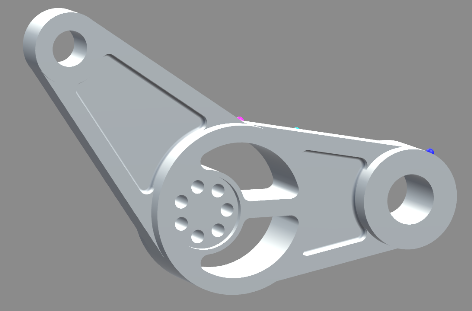 Form the view of the camera: When the gameobject is behind the sphere it is simply not shown. Only spheres that have nothing behind will be visible. Setting the render queue to 0 or -1 or 999 doesn't matter. Setting the big parts alpha so something below 1 the spheres are visible, but only if the part is behind the object, not in front.
Form the view of the camera: When the gameobject is behind the sphere it is simply not shown. Only spheres that have nothing behind will be visible. Setting the render queue to 0 or -1 or 999 doesn't matter. Setting the big parts alpha so something below 1 the spheres are visible, but only if the part is behind the object, not in front.
Why the transparency-stuff: some of the spheres are inside the big gameobject and the user needs to see them.
I guess i'm totally on the wrong way and hope someone can help me!
https://forum.unity.com/threads/transparent-depth-shader-good-for-ghosts.149511/
This forum post discusses why this happens and provides a shader that fixes it (although it is from a while ago, and as such is not the standard shader).
Your answer

Follow this Question
Related Questions
how to hide objects inside an invisible object? 0 Answers
Leaves disappear in game mode 0 Answers
Buttons are not transparent against Grid 0 Answers
Best way to achieve color by data? 0 Answers
