How do I disable a whole folder or just a dll file when building in linux but enable it when building in windows
I have a project which I want to build for Linux and windows. The problem is that the Xbox controller input I am using (XInputDotNet) only works on windows. I know how to change my script based on build target using #if and #endif but I've found no way to disable a whole folder or just a dll file. I can't find a free controller input that works seamlessly with both Linux and windows. If I knew a way to change included assets in a build using C# or in the unity editor directly then this would be great. If this isn't an option then I would need a better controller input setup. Thanks
Answer by Hellium · Aug 12, 2018 at 05:37 PM
If you click on the DLL file, you should be able to select the compatible platforms:
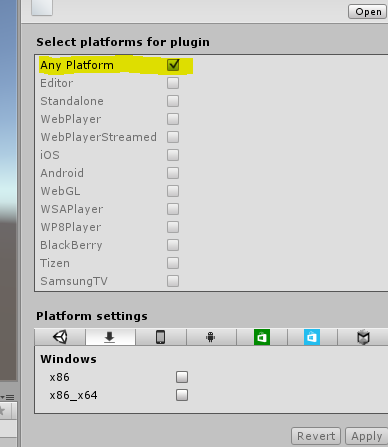
However, AFAIK, it's not possible to do this for a whole folder.
Thanks so much for this. I should have seen that before
Your answer