Cannot drag and drop a SVG into a scene Scene
I have an SVG image and I would like to import it into the scene. I can drag it into the Assets folder. Then I drag it from the Asset directory to the Scene View, but I see the prohibition symbol in the cursor (black). I tried several times and restarting the Editor, but it still does not work. I'm sure to drag it into Scene View and not to Game View. Can the SVG file be defective? If it were, what could I do?
Answer by Dmytrenko · Jul 28, 2018 at 12:26 PM
Make sure that you have installed new Vector Graphics package 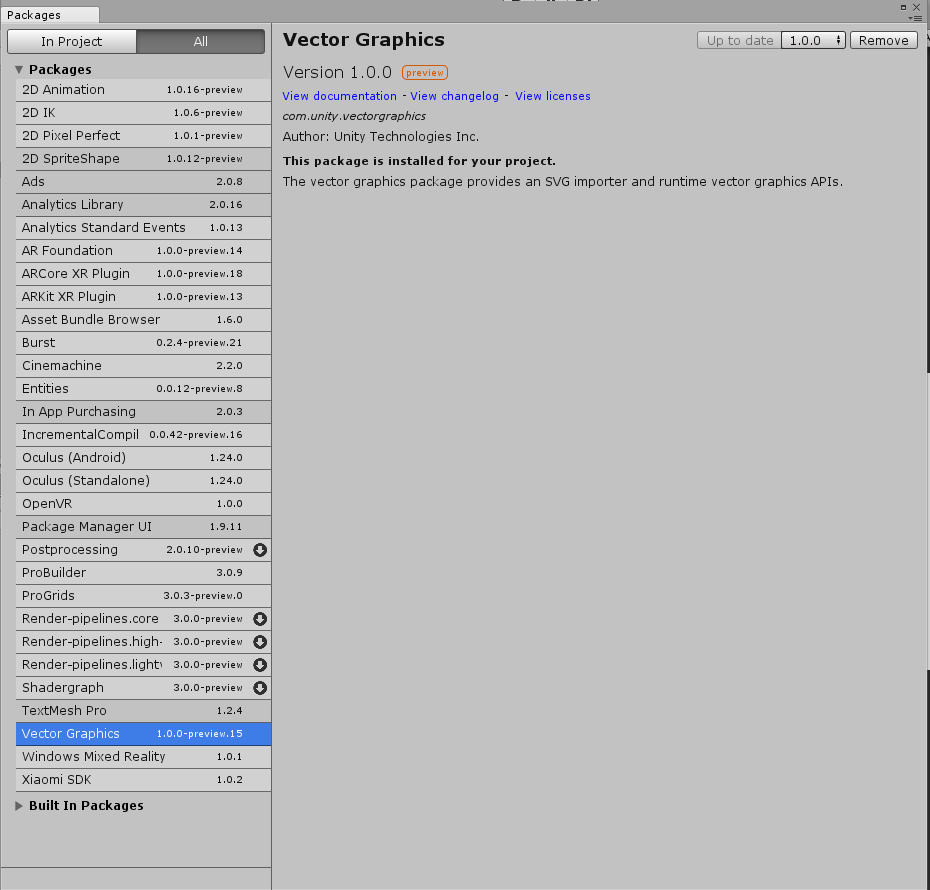
Your answer

Follow this Question
Related Questions
DragHandler not registering Drag 0 Answers
Is it simple or is it complex? 2 Answers
2D Drag and Drop, but not when slot is already full 0 Answers
Aoe potion with drag and drop? 0 Answers
Drag the screen back and forth to left/right level (mobile) 0 Answers