- Home /
getAxis problem going from mac to pc
Whenever I have my project running on my mac, the ps4 controls work fine. However as soon as I hook my project up to any PC either as a stand alone build or in unity the y axis always returns -1 on the right joystick. (causing the player to constantly look up).
To be even more specific I have the input hooked up under Input Manager as: name: horozontalJoy1 gravity: 0 Dead: 0.01 Sensitivity: 1 Type: Joystick Axis Axis: 4th Axis (Joysticks) Joy Num: Get Motion From All Joysticks
I've tried a few lines of Debug, changing the name of the input (both in the code and input manager), messing with snap and I don't Know what else to try. Please help.
Answer by lunarjt · Nov 03, 2018 at 07:15 PM
Well...In the seemingly unlikely event that anyone else will run in to this problem. I came back to it 3 months later and realized that the solution was switching the input axis to the 6th axis instead of the 4th axis. I'm not sure why switching from mac to pc causes this ... but it fixed it.
I wrote so many lines of code trying to solve this... face palms slowly.
Your answer