- Home /
Gear VR controller buttons not working in Unity 2018.2 LW VR template
I'm trying out Unity 2018.2 with the LW VR preset setup for my Gear VR (2017) on my Samsung Galaxy S9+ (Android Oreo 8.0.0). I'm using the default XR Rig and the controller works for tracking the rotation, but I can't get the buttons on the controller to work. In Edit > Project Settings > Input there are input added called, for instance: Oculus_GearVR_RIndexTrigger.
But calling
Input.GetButtonDown("Oculus_GearVR_RIndexTrigger")
gives me nothing. Nothing happens. I also tried
Debug.Log("OculusInput: " + Input.inputString);
and checked the output using Android Device Monitor, but inputString always returns a empty string. Except when clicking on the Back button on the controller, then I get what looks like an unrecognized character that looks almost like two angle brackets but smaller, i.e. almost like this: []
All the tutorials online refers to using the OVRInput for handling input, but all those tutorials are old and refers to Unity 5. Doesn't Unity 2018.2 handle the Gear VR controller properly by itself?
Your answer

Follow this Question
Related Questions
How to get VR controls working again after update to 2019.1.0f2? 0 Answers
XR Interaction Toolkit Preview detecting wrong controller 1 Answer
OVRInput does not work in my script 1 Answer
How do I get access to OVRInput without the Oculus Utilities for Unity? 0 Answers
VR "Hold" Screen for gallery Instal 0 Answers