- Home /
Value sometimes isn't updated.
I have a timer that counts minutes, seconds and milliseconds survived. After death the player's current, previous and best time are shown. As they press space they start a new run, and their former current time should be updated into their next previous time. However, for some reason, sometimes the previous time gets updated into a blank, and sometimes it updates correctly. This worked correctly previously, when I had this working through a binaryformatter, but as I changed it into working through playerprefs, it doesn't operate reliably anymore.
public class WebTimer : MonoBehaviour
{
public Text timerText;
public Text currentText;
public Text previousText;
public Text bestText;
public GameObject current;
public GameObject previous;
public GameObject best;
private float milliseconds = 0;
private float seconds = 0;
private float minutes = 0;
private float preMilliseconds = 0;
private float preSeconds = 0;
private float preMinutes = 0;
private float bestMilliseconds = 0;
private float bestSeconds = 0;
private float bestMinutes = 0;
private GameOver death;
public void Awake()
{
preMinutes = PlayerPrefs.GetFloat("preMinutes");
preSeconds = PlayerPrefs.GetFloat("preSeconds");
preMilliseconds = PlayerPrefs.GetFloat("preMilliseconds");
bestMinutes = PlayerPrefs.GetFloat("bestMinutes");
bestSeconds = PlayerPrefs.GetFloat("bestSeconds");
bestMilliseconds = PlayerPrefs.GetFloat("bestMilliseconds");
}
private void Update()
{
if (!GameObject.Find("BorderCollider").GetComponent<GameOver>().gameOver)
{
minutes = (int)(Time.timeSinceLevelLoad / 60f);
seconds = (int)(Time.timeSinceLevelLoad % 60f) % 60;
milliseconds = (int)(Time.timeSinceLevelLoad * 1000f) % 1000;
timerText.text = "Time: " + minutes.ToString("00") + ":" + seconds.ToString("00") + ":" + milliseconds.ToString("00");
}
if (GameObject.Find("BorderCollider").GetComponent<GameOver>().gameOver)
{
if (minutes > bestMinutes)
{
bestMilliseconds = milliseconds;
bestSeconds = seconds;
bestMinutes = minutes;
}
else if (minutes == bestMinutes && seconds > bestSeconds)
{
bestMilliseconds = milliseconds;
bestSeconds = seconds;
bestMinutes = minutes;
}
else if (seconds == bestSeconds && milliseconds > bestMilliseconds)
{
bestMilliseconds = milliseconds;
bestSeconds = seconds;
bestMinutes = minutes;
}
if (Input.GetButtonDown("Jump")) //this is the part where the updating of values should happen, but it only occurs sometimes
{
preMilliseconds = milliseconds;
preSeconds = seconds;
preMinutes = minutes;
if (GameObject.Find("BorderCollider").GetComponent<GameOver>().gameOver && Input.GetButtonDown("Jump"))
{
SceneManager.LoadScene(SceneManager.GetActiveScene().buildIndex);
current.SetActive(false);
previous.SetActive(false);
best.SetActive(false);
}
}
current.SetActive(true);
previous.SetActive(true);
best.SetActive(true);
currentText.text = "Time Survived: " + minutes.ToString("00") + ":" + seconds.ToString("00") + ":" + milliseconds.ToString("00");
previousText.text = "Previous Time: " + preMinutes.ToString("00") + ":" + preSeconds.ToString("00") + ":" + preMilliseconds.ToString("00");
bestText.text = "Best Time: " + bestMinutes.ToString("00") + ":" + bestSeconds.ToString("00") + ":" + bestMilliseconds.ToString("00");
Save();
if (Input.GetKeyDown("escape"))
{
preMilliseconds = milliseconds;
preSeconds = seconds;
preMinutes = minutes;
Application.Quit();
}
}
}
public void Save()
{
PlayerPrefs.SetFloat("preMinutes", preMinutes);
PlayerPrefs.SetFloat("preSeconds", preSeconds);
PlayerPrefs.SetFloat("preMilliseconds", preMilliseconds);
PlayerPrefs.SetFloat("bestMinutes", bestMinutes);
PlayerPrefs.SetFloat("bestSeconds", bestSeconds);
PlayerPrefs.SetFloat("bestMilliseconds", bestMilliseconds);
}
}
Something to add: Tried with a Debug.Log, had it printing the preSeconds into the log, and even if the text in-game was left blank, the log still contained the correct value.
Answer by Paliandro · Mar 01, 2021 at 07:13 PM
I'm dumb, the answer was that my text object wasn't wide enough and some combinations of characters caused it to dissapear.
Your answer

Follow this Question
Related Questions
Restart Mecanim's Animator controller 3 Answers
is resarting unity to update scripts a bug or an error on my part? 0 Answers
how do i make this to a negative (ShopRespawn < 180)? 1 Answer
Restart a function 1 Answer
How to restart/rerun a script? 2 Answers