The question is answered, right answer was accepted
Hierarchy clears on play
Ive been using unity for years on my windows PC, and yesterday i bought a 2009 MacBook Pro so i could begin developing for IOS, i started work on a test project and pressed play, and i got an error message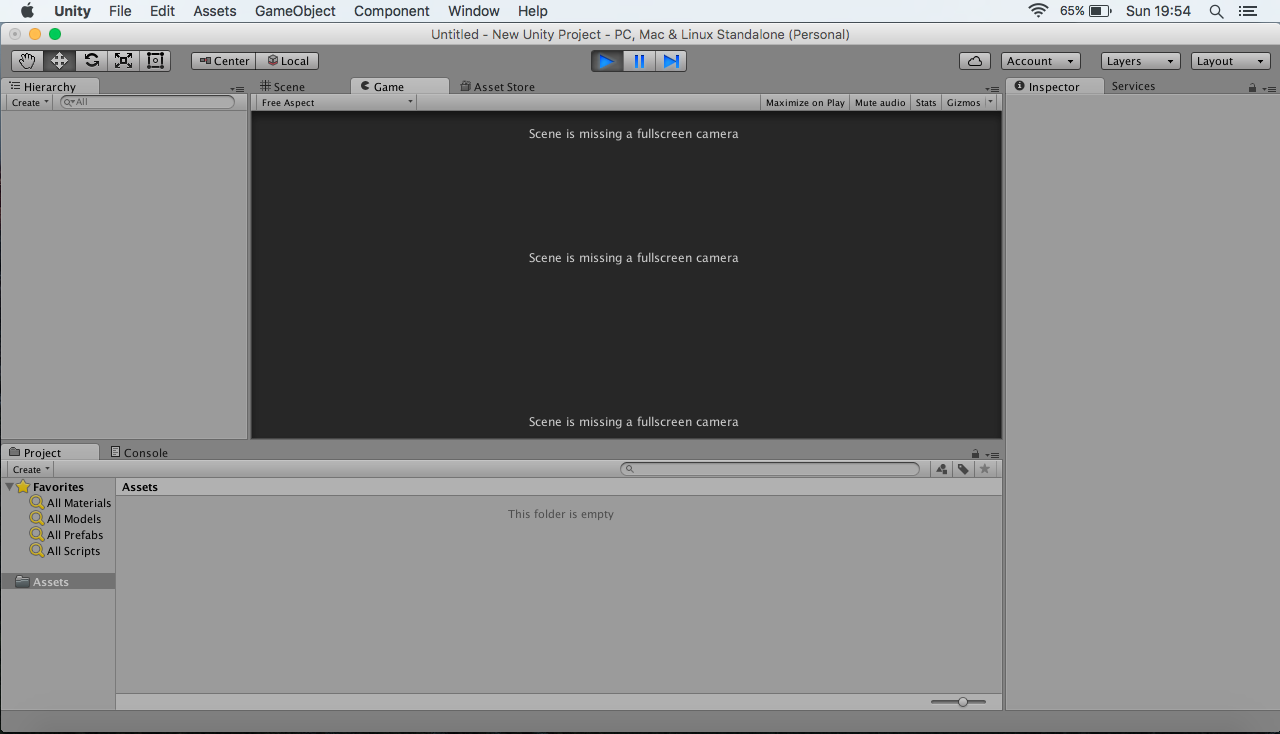 i opened a new project and just had a camera in my scene, press play and the same error occurs, heres a screenshot before pressing play
i opened a new project and just had a camera in my scene, press play and the same error occurs, heres a screenshot before pressing play 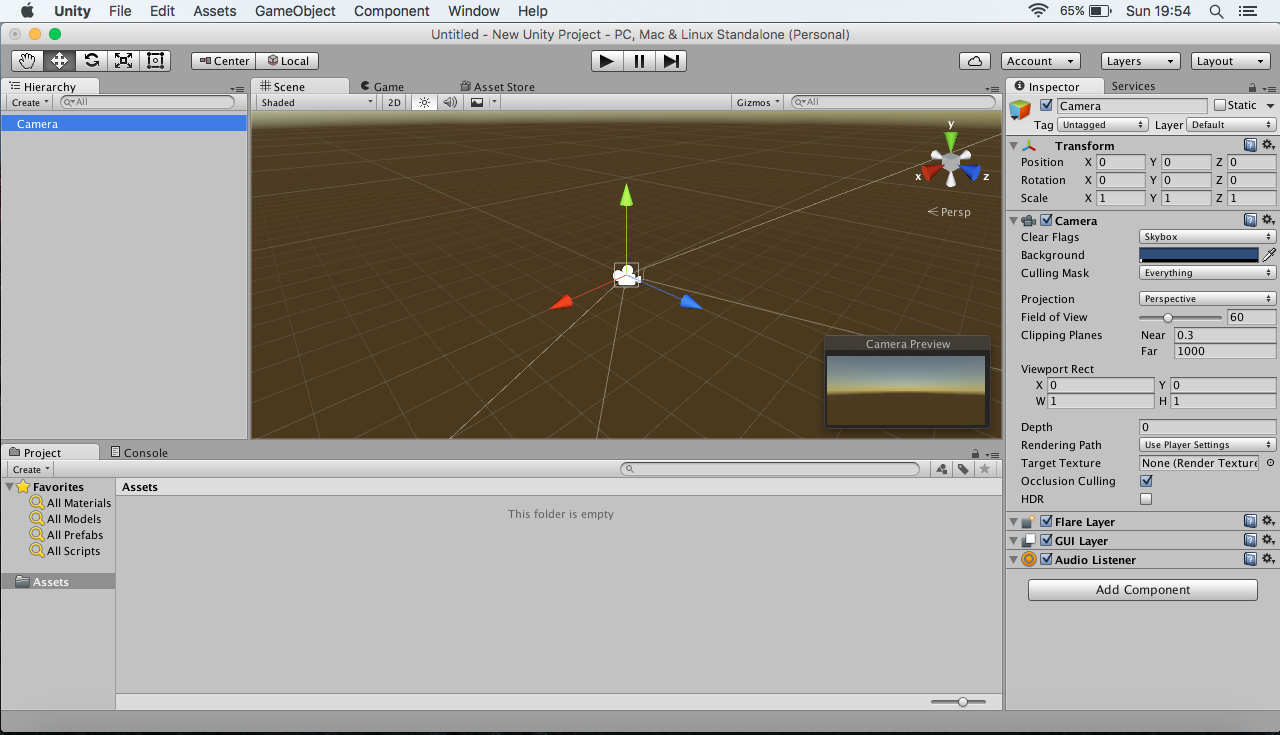
Answer by creator312 · Oct 14, 2015 at 03:19 PM
Ok so after a couple of days researching my problem i have found a solution. I installed Unity on a case sensitive drive. A simple fix is to create a new non-case sensitive image on that drive and install unity on that, making sure that you also save your projects on this image else they won't be loaded correctly.
To create a non-case sensitive image: 1) Open Disc utility on your mac 2) Go File -> New image -> Blank image 3) Use settings - Save as: CI-HDD.dmg, Where: Desktop, Name: CI-HDD, Size : 10GB (It doesn't have to be this large, i did this because i know i already have a lot of projects i have to pt in here, as long as it is bigger than the size of the unity installation which i think is about 7GB you should be alright), Format : OS X Extended (Journaled), Encryption : none, Partitions : (Leave this as what it is unless you know what you're doing, then select a partition of your drive you would lie to install it on to), Image format : read/write disc image 4) press save wait for it to complete
After this is complete instal unity onto the new CI-HDD image you created in the installation process, Open unity and everything should work fine!
Follow this Question
Related Questions
Player Teleporting 0 Answers
put more than one camera 0 Answers
When playing builded version of game the cameras only captures part of scene. 0 Answers
Camera.RenderToCubemap in VR has black edges 1 Answer
Zoom camera 1 Answer