- Home /
Is there any way to apply different textures to a plane on front and back?
I am trying to create a page. Which has two sides. So i need to apply two textures front and back to that page. Is there any kind of shader for this?
You don't need a shader, you either have to to the UV mapping in your 3D modelling application, or do it via code, in which case you have to create two submeshes, assign the UVs, and assign two materials to the $$anonymous$$eshRenderer component. Take a look at the Scripting API for the $$anonymous$$esh class, and $$anonymous$$esh.uv as well as this tutorial:
Answer by Positive7 · Aug 01, 2015 at 12:08 PM
Shader "Transparent/Cutout/Bumped Diffuse Backwards" {
Properties {
_Color ("Main Color", Color) = (1,1,1,1)
_MainTex ("Base (RGB) Trans (A)", 2D) = "white" {}
_BumpMap ("Normalmap", 2D) = "bump" {}
_Cutoff ("Alpha cutoff", Range(0,1)) = 0.5
}
SubShader {
Tags {"IgnoreProjector"="True" "RenderType"="TransparentCutout"}
LOD 300
Cull Off
CGPROGRAM
#pragma surface surf Lambert alphatest:_Cutoff
sampler2D _MainTex;
sampler2D _BumpMap;
float4 _Color;
struct Input {
float2 uv_MainTex;
float2 uv_BumpMap;
};
void surf (Input IN, inout SurfaceOutput o) {
half4 c = tex2D(_MainTex, IN.uv_MainTex) * _Color;
o.Albedo = c.rgb;
o.Alpha = c.a;
o.Normal = -UnpackNormal(tex2D(_BumpMap, IN.uv_BumpMap));
}
ENDCG
}
FallBack "Transparent/Cutout/Diffuse"
}
Your answer

Follow this Question
Related Questions
Replacement Shaders and Tags 0 Answers
HDRP shadergraph material not visible in renderTexture if render pass is set to After post process 0 Answers
Post effect shader similar to "Shannara Chronicles" intro's edge smoke effect 0 Answers
How would I grab the lighting pass in a post process shader for deferred lighting? 0 Answers