- Home /
Turn based games turn manager is spazzing out
I have a game with several units on the field, some computer controlled, some player controlled. when the unit's AP reaches 0, a boolean called 'isitmyturn' is turned off. and the script should make the next unit's 'isitmyturned' boolean enabled in the queue.
However, as soon as the first unit's turn ends, the index value immediately sets itself out of the arrays index range. I'm not sure where it is going wrong, here is the script,
var order : GameObject[];
var selectedunit : GameObject;
var index : int = 1;
var numberofunits : int = 2;
function nextturn(){
if(selectedunit.tag == "Enemy"){
selectedunit.GetComponent(enemyAI).isitmyturn = true;
}
if(selectedunit.tag == "Player"){
selectedunit.GetComponent(player_script).isitmyturn = true;
}
index += 1;
}
function Update(){
var selectedunit : GameObject = order[index];
if(index > (numberofunits-1)){
index = 0;
}
if(selectedunit.tag == "Enemy"){
if(selectedunit.GetComponent(enemyAI).isitmyturn == false){
nextturn();
}}
if(selectedunit.tag == "Player"){
if(selectedunit.GetComponent(player_script).isitmyturn == false){
nextturn();
}}
}
Answer by Kiwasi · Jul 11, 2014 at 12:29 AM
You have two declarations for selectedunit (line 3 and 28). This is normally bad. I would suggest changing line 28 to the following.
selectedunit = order[index];
Not 100% sure this is the problem, I work in C# and it would give me a complier warning if I tried to write as you have done. Not sure if JavaScript responds the same.
Just done some more research and I'm sure this is your problem. The declaration on line 28 is hiding the declaration on line 3.
However the variable on line 28 is local scope only, so your nextturn method checks the class variable. In essence the nestturn method always thinks its still the first turn.
Its not overly important to understand why, just be aware that you should only ever declare a variable with var once in any given script.
I realized I had 'var selectedunit' was written twice like you said, I should have noticed that, I changed it, and a few other things around and it works fine, thanks
Answer by zelyn · Jul 11, 2014 at 02:21 AM
Short answer: set your starting index to 0.
JavaScript arrays have a 0 based index which means that the first object should have an index of 0.
In you code you state that the total number of objects is 2. This means that in your array you'd have an object at index 0 and an object at index 1. If you set your starting index as 1 in your logic then that means you are selecting the second object in the array. As soon as you increment the index you are targeting and try to select that object you get the index out of range exception.
Good pick. If this is the only problem it could be solved by changing the index to start at 0.
You also need to move line 28 down to line 34. You are checking if the index is in range after you have tried to access it.
Your answer

Follow this Question
Related Questions
How to circumvent this strange boolean array behaviour? 1 Answer
Saving 30 bools in an array possible? 2 Answers
Array index is out of range error Edited 1 Answer
Array Index out of range? 1 Answer
[SOLVED] Problem with "foreach". 1 Answer