- Home /
Drawing an arrow on a circle
I'm working on a game and I'm trying to make a drawing that shows the forces active on an object. I need to draw the object and then arrows in the correct direction with a certain length based on the active force, but I'm not sure how to do this, my first approach was to make an image of an arrow and scale it when the force was higher and scale it, but that looks really weird once the forces get higher and I don't know how to do this in a better way.
Example : 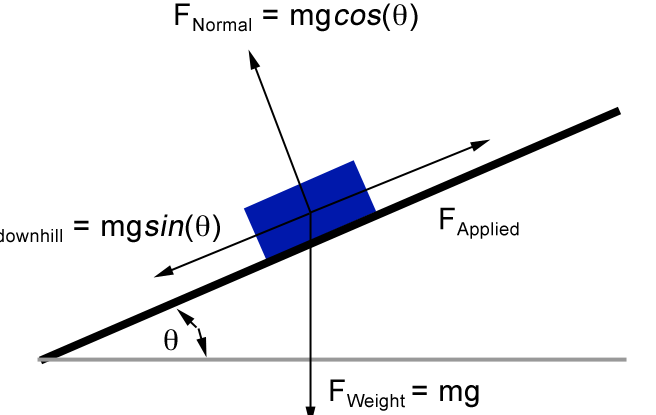
In my case it's supposed to be a ball with either an arrow up or down based on the forces working on the object.
Answer by Glurth · Oct 20, 2015 at 02:07 PM
I suspect the reason it "looked weird" is because; not only did you scale the line, but you ALSO scaled the arrow-head at the end of the line. I suggest you make this into two separate components: Scale the line, as normal, but don't scale the arrow-head: just put it at the right position & orientation (end of the line).
Also, you need to look out for the order in which you apply transforms to the line image. Make sure you scale the length of the line, before you rotate & move it. (Note: I think you will need to use an otherwise empty (except for the transform) parent game object to store the rotation and translation transformation information. The image itself, (assuming you don't want the line to get thicker) should be scaled by only one coordinate of scaling like: scale X-only by 10: (10,1,1).
You may also want to consider using the Square-root, or better yet, the Logarithim of the force magnitude, when computing line length. This will help keep them from getting too long on screen.
Your answer

Follow this Question
Related Questions
[C] Drawing in game 2 Answers
Tilemap 2D 1 Answer
Correct way to draw on screen for 2D game 1 Answer
Drawing, Writing on screen. 1 Answer
How to draw in specific panel? 0 Answers
