How to make UI scale equally to camera?
When I make a UI, i put some buttons in the corner of the canvas as such. The game scale is set to 16:9 landscape. 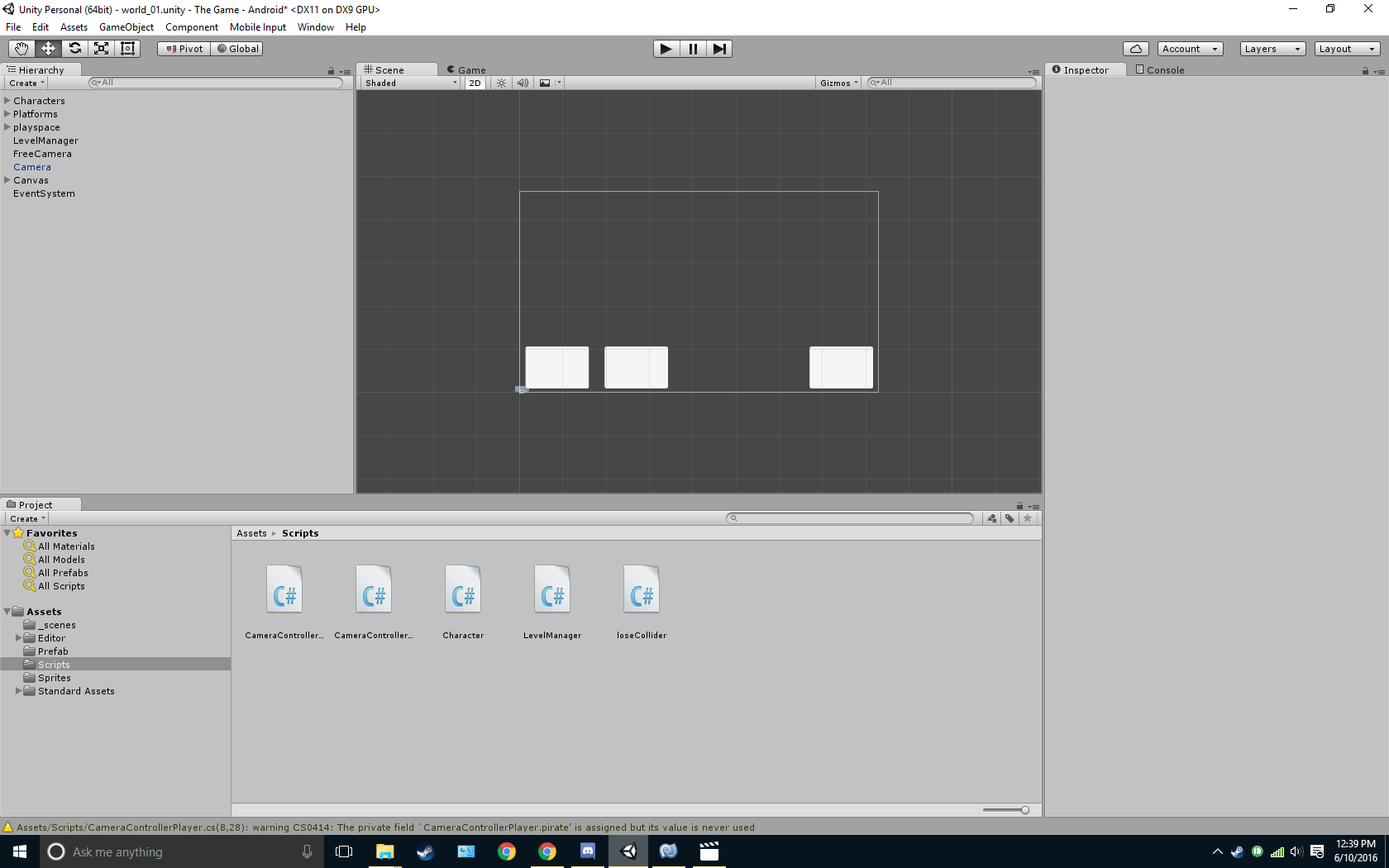
However, when I build the game for my phone, the buttons are in the middle of the screen. 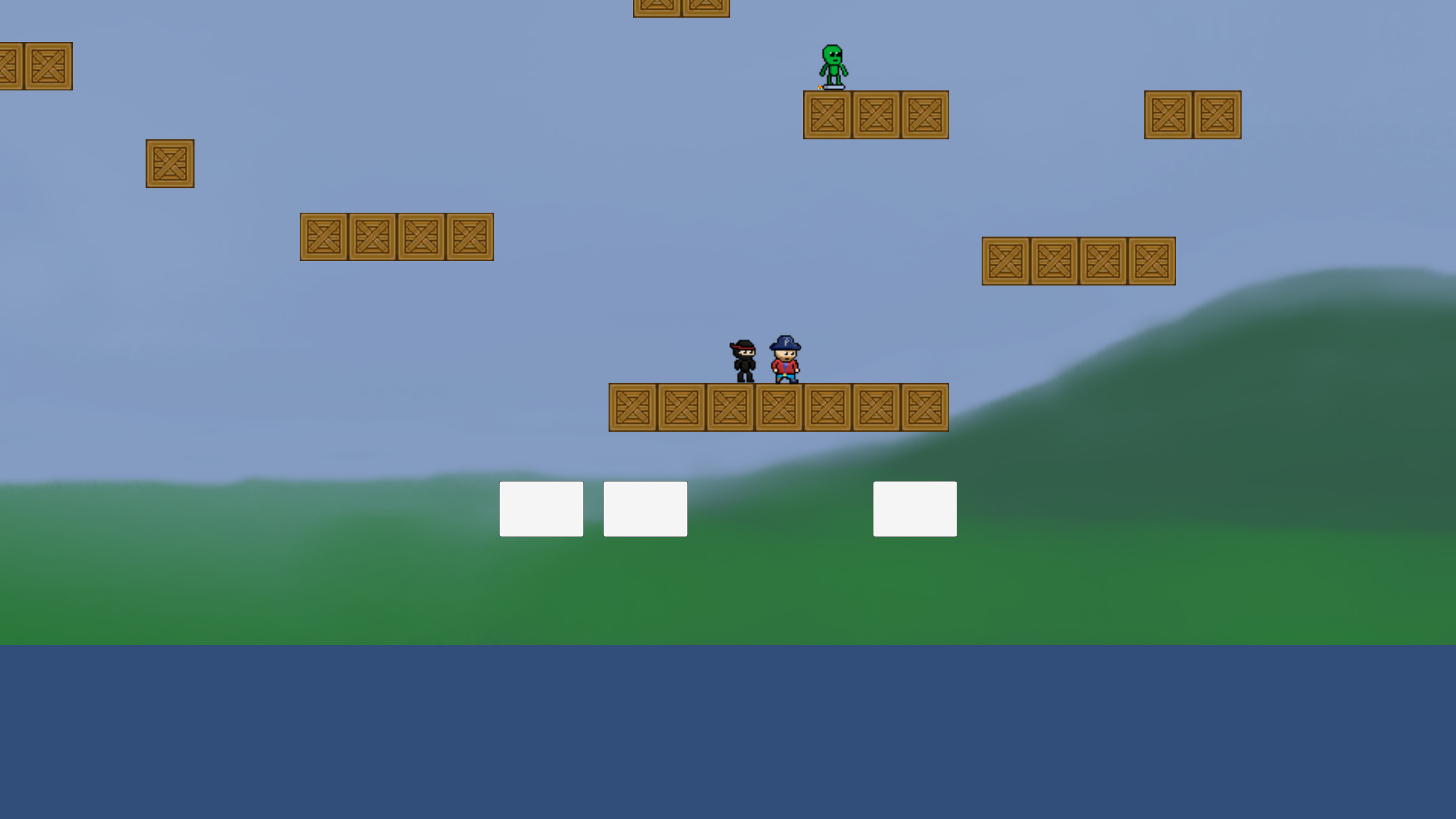
How can I make the buttons go to the corner of the screen like in the editor?
Answer by EssemG · Aug 09, 2016 at 04:31 PM
Fixed it! Simply, when you make a canvas there is a component called canvas scaler. Set the scale mode to "Scale with Screen Size" and set a reference res. That's it!
Your answer

Follow this Question
Related Questions
Get child button of and object in herarchy order 0 Answers
Tower Defense 2D showing and hiding tower choose UI above building place 0 Answers
How to make UI image move from point A to point B and back when button is clicked? 0 Answers
Deleting virtual buttons 0 Answers
Trouble switching between UI buttons 0 Answers