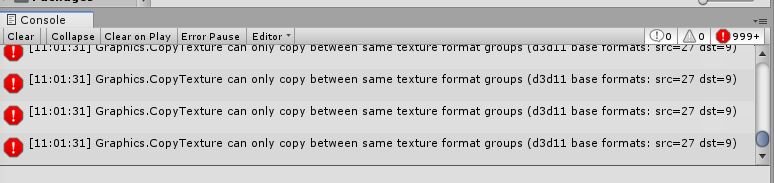- Home /
Copy,Graphics.CopyTexture error with PostProcessing Effects
Working on a project, I started getting this error on every frame "Graphics.Copy Texture can only copy between same texture format groups (d3d11 base formats: scr=27 dst=9)"
I tracked down the problem, and found out it's directly caused by the Post Processing layer attached to the main camera. Specifically, it's the Screen Space Reflections.. I am wondering what can the problem be.. Any ideas?
Answer by aunity91 · Jul 30, 2019 at 04:21 AM
@tkg_dhughes Apparently, this problem occurs only when the scene lighting is toggled off.. Simple as that
So it is! Well found! That was bugging me like crazy.
@aunity91 This only happens in Gamma color space as well. I switched to Linear, issue gone., .
Answer by tkg_dhughes · Jul 29, 2019 at 03:09 PM
Hey @bysammy,
I can't help with a solution, but I can confirm that I am seeing exactly the same problem in Unity 2019.1.10f1. So far I have been experimenting with various "let's jump through the hoops" techniques to see if anything helps. So far none of this helps...
Update to latest graphics drivers
Update to next version of Unity
Reimport all
Delete library to force reimport all
Check that dx debug isn't on
I don't suppose you have had any luck further to your initial post? I'll continue to see if I can work anything out and will update here as appropriate.
@tkg_dhughes I haven't discovered the root of the problem yet. The error seems inconsistent though as it comes and goes randomly..
I did lots of experimenting to deter$$anonymous$$e the cause of the problem,, yet I still don't have a clue to what's going wrong in the scene.. http://bysammy.com
Your answer

Follow this Question
Related Questions
Disabling / Destroying a camera component cause a black blinking / flickering on Android 0 Answers
Post Processing v2 Volume has no effect 1 Answer
Importing an fbx from Maya 2016. Textures white(default) or dont exist. 1 Answer
How to get quality Depth Of Field effect with Post Processing Stack V2? 1 Answer
Custom post processing 0 Answers