My Unity doesn't complie C#
Good day everyone. I'll make this simple.
So I got a new PC to replace my very old laptop. I downloaded and installed Unity 5.6.1f1. I selected pretty much everything, including the VS.
I created a new project, then created a C# file.
When I try to run it, it gives the message to fix all errors before running the project (on the Game view).
Now here is the problem that I've never seen before.
I get an empty error in the console. I get '1' beside the red error symbol, and an entry, but nothing is written. Completely empty. Double clicking on it does nothing.
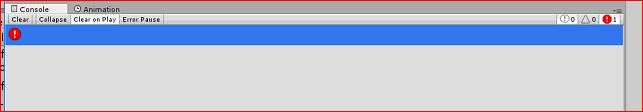
The script is fine. I compiled it with Mono and works fine. It's just the default script you get when creating a new C# file.
Javascipt works fine. It doesn't cause this problem. I also installed the Unity 5.6.1f1on my old laptop (before I even bought the PC) and it never had any issues with C#.
I really need help with this. Its been going on for 3 months and I can't seem to find the solution. I can't find anyone else who has the same problem :(
Cheers
Answer by screenname_taken · Jul 25, 2017 at 06:17 PM
Manually download the Visual Studio Community 2017. Then when you run it, at the "Workloads" tab select the "Game development with Unity" pack and in the "Individual components" tick the C# stuff. In Compilers,build tools, and runtimes i have the C# one ticket, and MSBuild, under Development activities i have C# and Visual Basic (same tick box) and in Game and Graphics i have "Visual studio tools for Unity". Hope it works.
Thank you for your reply :)
Unfortunately, that didn't work. I had all of the same options, except for the $$anonymous$$SBuild, but setting that didn't solve the problem.
What about the Unity itself? Is there any settings or preferences that prevent it from compiling C#?
Your answer