RESOLVED: Shader built using Shadergraph's Vertex Color node looks washed out
Hi All,
I recently brought my working Android game into v2018.1 and decided to try the new Lightweight Render Pipeline to see if it could improve the performance of my game. Everything seemed to be working fine until I created my new shadergraph vertex color shader and I realised that all of my game objects which are purely vertex coloured were looking pale and washed out.
Original version Google Play screenshots
Shadergraph version 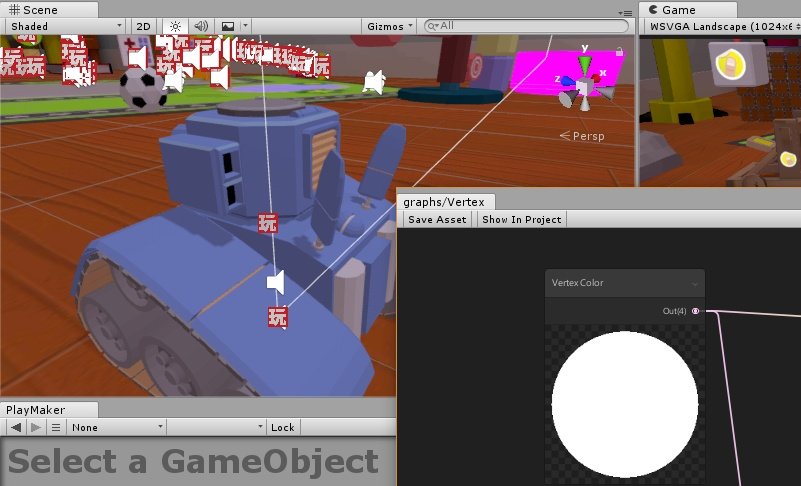
I tried multiple node connections within the 'vertex color' node to the 'Master PBR' node (i.e. linking the VC only to the albedo connector, to all of them, just some of them, etc) but nothing seems to bring about the strong colours I had in the past.
I've tried adding 'split' node as I'd seen someone else try it, but it's made hardly any difference.
My shadergraph setup 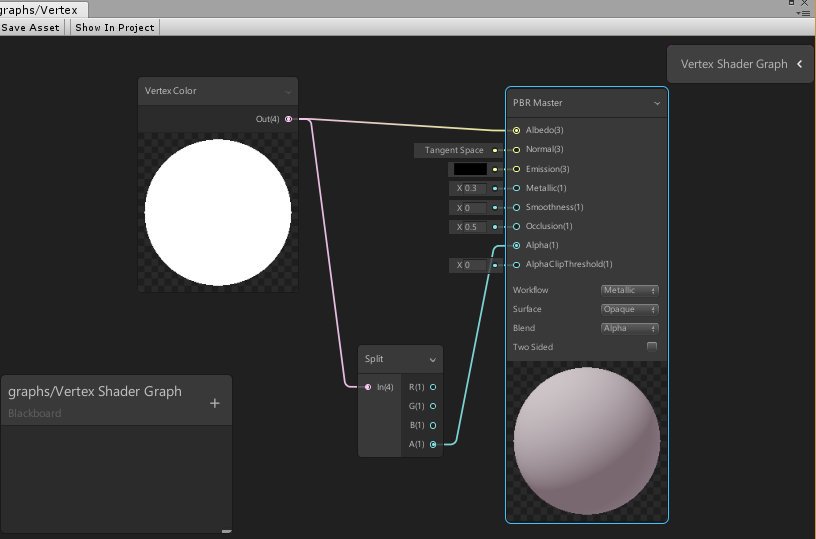
I'm sure I'm just missing something obvious but as I'm new to the Shadergraph tool, I'm lost as to what that might be. My previous working VC shader was built from one that I'd found on the Unity forum from someone donating their own code.
If anyone can steer me to where I'm going wrong, I'd highly appreciate it.
Did you ever resolve this? I've run into the same issue. The models from Blender look fine. But when rendered with the Vertex Colour, they all seem washed out, as you say.
Answer by Bazzajunior · Sep 06, 2018 at 09:57 AM
Apologies to those who like @VOTRUBEC who were possibly watching this post - I did manage to resolve my problem (oddly enough by looking at a similar issue on a UE4 problem) by adding a LERP node and an extra Multiply node. Once you have them assigned, you can tweak the settings to your heart's content using the PBR Master node.
I did find that for my game, which includes both dynamic and static models, both using vertex colours, that I had to create two versions of the same shader and apply them as required.
Hope that's of use :)


Your answer

Follow this Question
Related Questions
I need help with vertex displacement shader 1 Answer
Controlled aera rendering via shader 0 Answers
Should I use a shader or conventional code for displacement? 1 Answer
Solid color texture or adding a color property to shader? 1 Answer
Black Image with custom material in "Game" when color is displayed in "Scene" 0 Answers