UI Mask not working
I have a canvas in worldspace. this is the parent for: 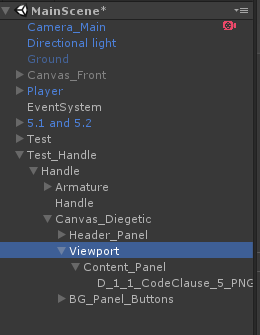
The viewport has a scroll rect, an image, and a mask. I do not want to use an image. I just want the rectangle of the viewport to be masked. so on the mask i have (although I have tried using an image but it does not work).
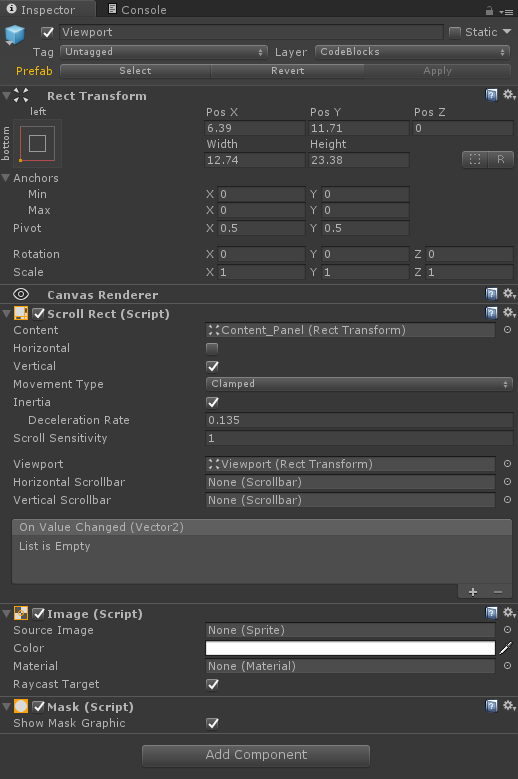
Totally stumped. I have read post after post, tried everything I can think of.
Help! My whole project depends on worldspace UIs and this masking effect!
Hi, were you able to get this to work? I'm having a similar issue where images are not masked properly, even though text is masked properly.
Answer by TheManSquid · Oct 29, 2017 at 06:11 PM
Go into your project folder and delete the library folder, then restart Unity. That worked for me.
Your answer

Follow this Question
Related Questions
After updating to Unity 2017.2 UI masks are not working.,Unity 2017.2 UI mask issue 0 Answers
How do I apply a mask to a slider fill so it uses my quadrilateral design 0 Answers
NGUI 2.7 clipping with the new UI? 0 Answers
UI Elements Instantly Breaks Sprite Masks (Unity 2D) 1 Answer
Invisible transition mask 0 Answers
