Why can't I access the public variables of the children class of TestItem in this syntax? I only have access to TestItem variables
//used to retrieve an item by name
Dictionary<string, TestItem> itemDatabase = new Dictionary<string, TestItem>();
//used to retrieve an item by number. great for random item generation
Dictionary<int, TestItem> itemDatabaseInt = new Dictionary<int, TestItem>();
void Start()
{
CreateItemDatabase();
}
void CreateItemDatabase()
{
TestItem item;
item = new TestConsumable();
item.Name = "Health Potion";
item.Icon = Resources.Load<Sprite>("Icons/" + item.Name) as Sprite;
itemDatabase.Add(item.Name, item);
itemDatabaseInt.Add(0, item);
item = new TestConsumable();
item.Name = "Mana Potion";
item.Icon = Resources.Load<Sprite>("Icons/" + item.Name) as Sprite;
itemDatabase.Add(item.Name, item);
itemDatabaseInt.Add(1, item);
item = new TestWeapon();
item.Name = "Short Sword";
item.Icon = Resources.Load<Sprite>("Icons/" + item.Name) as Sprite;
itemDatabase.Add(item.Name, item);
itemDatabaseInt.Add(2, item);
item = new TestShield();
item.Name = "Kite Shield";
item.Icon = Resources.Load<Sprite>("Icons/" + item.Name) as Sprite;
itemDatabase.Add(item.Name, item);
itemDatabaseInt.Add(3, item);
}
The code works and gives me an item database that i can call by name or number just as i wanted. the problem is that, for example, TestWeapon has a public variable called atkType but I can't access it: item.atkType = AtkType.Sword; Every type on this screen inherits from TestItem
To diagnose your problem you need to attach the TestItem script.
using UnityEngine;
using System.Collections;
public class TestBuffItem : TestItem {
Hashtable buff;
public TestBuffItem()
{
//initialize hashtable
buff = new Hashtable();
}
public TestBuffItem(Hashtable ht)
{
buff = ht;
}
public void AddBuff(TestBaseStat stat, int amount)
{
buff.Add(stat.Name, amount);
}
//how many buffs on item
public int BuffCount()
{
return buff.Count;
}
//getters and setters
public Hashtable Buff
{
get { return buff; }
set { buff = value; }
}
}
using UnityEngine;
using System.Collections;
using UnityEngine.UI;
public class TestItem {
string _name;
int _value;
Sprite _icon;
//some items just can't be removed from inventory
bool _canBeRemoved;
//private int _descr;
//private int _lore;
public TestItem()
{
_name = "Needs Name";
_value = 0;
_canBeRemoved = true;
_icon = Resources.Load<Sprite>("Icons/Empty") as Sprite;
}
public TestItem(string name, int val, Sprite icon)
{
_name = name;
_value = val;
_canBeRemoved = true;
_icon = icon;
}
#region //getters and setters
public string Name
{
get { return _name; }
set { _name = value; }
}
public int Value
{
get { return _value; }
set { _value = value; }
}
public Sprite Icon
{
get { return _icon; }
set { _icon = value; }
}
public bool CanBeRemoved
{
get { return _canBeRemoved; }
set { _canBeRemoved = value; }
}
#endregion
}
Before I can answer your question I need to know are you having the problem in CreateItemDatabase() or are you having the problem here
_atkType = AttackType.Sword;
inside of TestWeapon()?
the code works fine. i just want to assign the variable _atkType in the CreateItemDatabase() function itself. it creates the items and they are useable in my game but i can't access any variables other thn the TestItem variables. TestWeapon inherits from TestBuffItem which inherits from TestItem but only the TestItem variables are accessible. I can't even add buffs to my weapon or any other TestItem child(TestConsumable inherits TestBuffItem inherits TestItem)
Answer by TBruce · Jun 02, 2016 at 02:32 AM
Your problem is that item is your base class and even though this is valid
TestItem item;
item = new TestWeapon();
because TestWeapon is a descendant of TestItem, this is invalid
item.atkType = AtkType.Sword;
because TestItem does not have a member atkType. What you can do however is this
((TestWeapon)item).atkType = AtkType.Sword;
or this
// more preferred
TestWeapon weapon = new TestWeapon();
weapon.atkType = AtkType.Sword;
haha sorry for wasting your time. i knew that but as you can see i have a huge rpg with lots of code and i wanted to not type so much. Was looking for a generic or shortcut but i guess i just gotta stop crying and do more typing lol. thanks for taking the time to follow up. its really appreciated
Your answer