- Home /
Transparency issue
Hey,
I have two UI Images, one needs to be fully opaque to hide the other image under it, is it somehow possible to see through those two images?
Thanks
Like a black image that hides a map on my HUD, but i'd like to see through the UI a bit, not completely transparent, but if the black image is not 100% opaque the map is revealed which can't happen
So why not set map's image alpha to zero and have black image's alpha set to say 0.4(normalized)? Perhaps I'm missing something.
Answer by EdinatorKing · May 01, 2017 at 09:04 AM
Here is what you do, go into the color setting option on the UI images, and you should see three bars, one for green marked G, one for blue marked B, one for red marked R and one for alpha marked A. As you adjust the alpha, the objects (or UI text) will become more transparent. Setting it to full makes it solid, setting it to 0 makes it invisible and anything in between will make it transparent. Just adjust the alphas on you UI texts until you have the transparency you want. If you want to make it appear at some point in the game Unity has some tutorials that deal with that kind of thing. Try the Tanks Tutorial, the health bars on the tanks work with transparency and having one image over another. Hope this helps!
Your answer

Follow this Question
Related Questions
Canvas with mask and transparent image 1 Answer
Mouse Idle UI question 0 Answers
Use stencil buffer to hide objects with same shader? 1 Answer
selective transparency 3 Answers
Setting an image alpha to 0, now I can see my phones background?? 0 Answers