How to Make Proper Font used in WebGL build?
I have a scene which uses the Verdana font. When I make a standalone build, the Verdana font is used. But when I make a WebGL build... some other font is used.
I have added the Verdana font to the project so I think it should be included in the build... but it is still not being used.
Is there a setting I'm missing to make the font used?
Thanks!
Answer by Schubkraft · Apr 04, 2016 at 10:16 AM
See http://docs.unity3d.com/Manual/class-Font.html on how to setup fonts properly for inclusion.
Thanks very much for this info! I have been studying that page for a while... without much success.
Answer by m_truly · Apr 04, 2016 at 01:34 PM
I've gotten the problem mostly solved... although I'm not sure exactly why it worked now.
Originally in the editor, the font Verdana with Bold was chosen to be used in numerous TEXT objects. I read the page above the other day and thought the fonts needed to be actually brought into the project folders so they would be included in the WebGL build. But when I did this, the wrong fonts were still displayed in the build.
Then I went back to the inspector, saw the Verdana font was being used, went to choose another font from the pulldown and saw that there was 'Verdana' listed as well as 'verdanab' (lowercase v) listed. I chose verdanab and turned OFF the Bold setting (since the font was already a bold font).
Now in the WebGL build... verdana bold is used as desired.
I believe the verdana, verdanab, verdanai and verdanaz are the fonts that I added to the project folders. I didn't realize that I would have to 're-select' these fonts from the pulldown in order to make them used in the project.
Now my only issue is that my TEXT objects that use the Arial font are not displaying Arial in the WebGL build. When I have tried to re-select one of the Arial fonts in the list... the resulting WebGL build still displays some other font... not Arial. Maybe I have to manually put Arial in the project folders?
Thanks!
Your answer