- Home /
Xbox one controller support?
Based off windows 10 it's said that you don't need drivers for the xbox one controller to work. It's integrated with the operating system. Just plug it in with a usb and your all set. I've done that and I've made a script that should work with unity where if I push up on the joystick, the character should move forward. But for some reason I don't think unity is detecting my xbox controller. Even when I disconnect or reconnect, the console window doesn't notify about it. Possible bug or is it just me?
windows 10 fully supports the xbox one controller. You only need to plug the usb in and play (just like you mentioned). The inputmanager in unity is also preset to be working correctly with the controller, I tested it.
If the pc doesn't recognize the controller, then try to download the drivers from the microsoft website.
Answer by PhilAardvark · Dec 27, 2015 at 01:04 AM
There seems to be a general problem with Unity and XBone controllers. Of the 10 or so Unity games I've picked up in this years sales, about half don't work with one, repeatedly moving left and with no neutral zone for zero movement. That + pad buttons are also mapped differently.
I'll probably try and make time to have a look at this when I get home after Christmas; but from what I've seen so far it's not something that Unity seems to handle well.
Also, I don't know about the standard XBox one controller, as I have the Elite, but I had to install the XBox Accessories app from the MS store to be able to configure the controller at all, so @nerdares may want to try that, too.
Hi, Phil Did you find whats wrong with Xbox One Controller for Unity Games on Windows 10? We have the same issue - after we plugin Xbox One controller our charrecter start moving left and Dpad inverted from Up-Down to Left-Right.
Not exactly. But this thread sheds at some light on it. There are definitely Unity games which work with XBone controllers now; but at least in this case, that's because the developer took the problem on-board themselves and fiddled about with a 3rd-party library. I suspect not many developers have time/inclination for that, which is why a lot of them (especially the older titles) will probably never be fixed, sadly.
Take a look: https://github.com/daybson/Unity-XboxCtrlrInput
I did this from another repo (is linked there) and there's a complete scene with all controls from XONE working poerfectly! 'JISyed/Unity-XboxCtrlrInput' is a c# wrap for Xinput based on XinputDotNet, and was the ONLY solution I've got for use my XONE gamepad on Unity.
Answer by sstrong · Sep 08, 2015 at 09:22 AM
Have you set up the Input.Manager for the correct axis and buttons on your xbox one controller?
See http://wiki.unity3d.com/index.php?title=Xbox360Controller for axis/button mapping. Most of the 360 and One controls work the same. Triggers seem different but that could be a bug in Unity 5.x
Yes, on 360, third axis is share between the two trigger (LT/RT). On One, third axis is for LT (+ninth) and sixth is for RT (+tenth). DPad axis also change (7/8 on One ins$$anonymous$$d of 6/7 on 360)
$$anonymous$$y triggers are set to LT 9AXIS and RT 10AXIS and they don't work. Sometimes RT trigers LT.
$$anonymous$$y right trigger is set to the 10th axis but still doesnt work.
Answer by nerdares · Aug 17, 2016 at 07:40 PM
https://ritchielozada.com/2016/01/16/part-11-using-an-xbox-one-controller-with-unity-on-windows-10/
This should help
Looks like that could indeed be a great help - to developers willing to put the effort into multiple device/platform support.
Unfortunately, from my experience this isn't always the way they choose to spend limited time/budget.
It's also doesn't help people who have bought the games and just want to play them, with no access to the underlying code or experience to change it if they had.
What's really needed is an out-of-the-box solution to this problem which 'just works' for different platforms and devices. After all, cross-platform support is one of the big things Unity is supposed to be about, right?
Things certainly do seem to be improving; but I feel there's still quite a way to go with this one. (Although I'm not currently keeping up with Unity as that whole nasty 'job' thing came up; so as far as I know it may all have been sorted by now.. ;)
Your answer