- Home /
[Solved]Game Objects Visible in Game tab but not on Scene tab
Hello
I have one game object that is relatively large and until a few minutes ago I could see and modify the object and the sub-objects in the hierarchy. But now I cannot see that Object, nor it's colliders, and even the original model cannot be seen in the Scene tab.
However, the funny thing is that on the Game tab I can see the meshes and it reacts just as the last time I saved the prefab.
I need to edit that prefab but I cannot right now. Can someone help me?
Thanks in advance
I am having the same problem but the solution here is not fixing it. If I reboot my machine and delete all my editor preference go back to an old version and rub my head and jump up and down they showed again -- sometimes. I would love to figure out what is going on.
Answer by nasapc123 · Sep 30, 2011 at 11:50 PM
check that all the layers are selected in the upper right corner of the screen in the editor window :) that fixed it for me
Answer by viejodani · Oct 01, 2011 at 12:21 AM
Wow, it really worked!
but this is what bugs me. I don't remember going to that dropdown menu to deactivate it. Is there a shortcut to do that?
And vote the one who answered it up! Everyone likes being upvoted.
Answer by kanachrisi · Jan 17, 2017 at 10:18 AM
It happened to me when i zoomed in the scene and at the same time i changed the settings in upper right corner. Please make sure your unity is configured as shown in this picture below and try to zoom out; it might be the case. 
Your answer