All my models are white
So I just opened up a project and all my models are pure white in the editor scene and game views. Even just creating a new primitive cube turns pure white. Everything has a material on it, I've even tried adding new materials to no effect.
The only models that aren't white are ones that have a legacy shader.
I'm using Unity 2018.2.5f1 (I can't upgrade because I need to match the version on my school computers).
Answer by CPU_01 · Sep 28, 2018 at 11:53 AM
So when I first start the scene, everything flashes the correct color and then turns white. If I start a new scene on my computer everything is white, but if I load an old scene created on a different computer (with the same assets) everything is correctly colored. Someone please help.
I have the same issue on 2018.1.0f, trying to figure out now.
Answer by JOKER_LD · Aug 05, 2019 at 07:35 AM
Check whether you have an object with Reflection Probe component. If you have, then this answer may help.
https://answers.unity.com/questions/1503463/models-turned-bright-white-after-baking.html
And I simply disable this component.
Your answer

Follow this Question
Related Questions
Shader displaying with weird colors 1 Answer
Modifying shader requires restarting application 0 Answers
Unity shaders/materials outside unity enviroment,Unity object export with shaders from shadergraph 0 Answers
Metallic material decomposing light in rainbow spectre? 0 Answers
Accessing shader colors 1 Answer