Unity Package Manager Exception: self signed certificate in certificate chain
this is not an issue with code that I am writing, but with the actual Unity application. I sometimes use my work pc to work on my projects from home, but when I open the project I receive the following error
Cannot perform upm operation: self signed certificate in certificate chain [NotFound]
UnityEditor.EditorApplication:Internal_CallUpdateFunctions
Now I was told by my office that this is usually handled by installing the certificate chain into the application (to force unity to trust the self-signed certs produced by my company). but every time I look up something for this I get routed to questions involving someone writing for their own applications, and not anyone dealing with this from Unity itself.
my question is this:
How do I get unity to accept the Certificate Chain from my work?
This happens with any project in unity. It is not something I can easily work around. Still having the issue.
Answer by Domvel · Nov 06, 2018 at 10:19 AM
+1 Unity needs an option to ignore that. Like npm strict-ssl false. If there is no already an option. Is seems like Unity does not access the certificates of the OS (Windows 10). Or the package manager it self. maybe it's a separated system?
Answer by Fwarmuth · May 13, 2019 at 01:46 PM
Same Problem!
Solution Download the file and do an offline install. you can find a list of packages here:
https://download.packages.unity.com/
Download links can be found by clicking in the corresponding folder on '-'. This will lead you all versions.
e.g. The URL for AI Planer looks like this:
https://download.packages.unity.com/com.unity.ai.planner/-/
Regards !!!!
@Unity, please introduce proxy and cert settings!
Answer by micsanbr · Aug 21, 2018 at 09:54 AM
Hello @judohurley, I am in the exact same situation (very strict proxy / firewall corporate policies). I can use the asset store but the new package manager prints out the error:
Cannot perform upm operation: self signed certificate in certificate chain [NotFound] UnityEditor.EditorApplication:Internal_CallUpdateFunctions()
Did you find a solution / workaround?
@Veerpal$$anonymous$$ that is impossible, as I am at work, in an office building... I do not have the option of "connecting with another network".
Answer by judohurley · Aug 02, 2018 at 05:18 PM
I have this problem from my corporate network as well. Our network is extremely locked down. I cannot install Cinemachine (or other packages) because Unity is apparently self-signing their certs.
I need some way to add these certs to Unity's trust-store. Does anyone know how?
I cannot even log into the Asset Store from inside Unity because of (apparently) the same issue, yet I can log in via a web-browser (which does not help me install packages).
I know people always "need" things ASAP, so it's almost redundant to say it. In my case, my project has to be demoed at a trade-show in 2 weeks.
Your answer

Follow this Question
Related Questions
Error building Player: CommandInvokationFailure: Failed to re-package resources. 0 Answers
can I Cutoff/Blackscreen part of the unity camera screen? 0 Answers
Asset Store window is blank - again 6 Answers
Unity editor license field missing 1 Answer
How to Make First Person character For My game On Unity3D 4.6.2? 0 Answers