- Home /
Legacy Shaders and URP
Hi everyone,
I could write for days on all my questions about URP, but for now I'll keep it short. Basically, 99% of the particle shaders I want to use for my VFX are currently legacy, for example "legacy particle additive." I know that we're encouraged/required to upgrade everything to URP shaders, but when I view these VFX in scene view and in game view, they render perfectly fine. This is also the case with mobile particle shaders. So my question is:
If legacy shaders show no problems in scene view nor in game view with URP, am I safe to use them in my game?
Currently on 2019.4.22. Thank you so much :)
Answer by andrew-lukasik · Mar 25, 2021 at 10:26 AM
am I safe to use them in my game?
Yes-ish, however:
legacy shader won't support SRP Batcher so it will limit optimization options.
many of these shaders don't even support GPU Instancing, leaving you with dynamic batching as a last resort.
support for legacy shader may be dropped in any of future releases (following the way of the Dodo and Surface shaders)
it's not that hard to replace them with Shader Graph
Sorry, I selected this as the answer a few days back but never thanked you for it, so thanks!
Regarding your last point, and knowing full well that I'm overreaching here, do you have any resources you could point me to when it comes to trying to achieve particle shaders in shader graph? I have developed a firm grasp of scripting with Unity since I started half a year ago, but am very inexperienced when it comes to shaders haha.
All I know is that I need to achieve "particles additive" and "particles alpha" in shader graph so that I can use particle systems I have designed for the default rendering pipeline. I would even be willing to throw a few bucks at the solutions if need be as I can't find them anywhere else! :P
Cheers,
Lorenzo
I need to achieve "particles additive" and "particles alpha" in shader graph
No need to buy anything - this is the simplest shader graph ever. Just switch Surface to Transparent and Blend mode to Additive ( Alpha blending is there as well).
Also multiply Vertex Color by your texture color to support Particle System's tint color.

Your answer