The assets are not installed. Error: Failed to import package with error: Could not decompress package
Good afternoon!
I just started to learn unity!
After updating unity from Unity 2018.2.0f2 to Unity 2018.2.1f1, no assets can be installed.
An error occurs: Failed to import package with error: Could not decompress package.
I was looking for a solution on the forum, but I found nothing that works and I could not.
I tried different tips from the forum: 1. Move the project to the root of the disk. with: \ unity 2. Unpack asset 7z 3. Install the old version 7z and transfer the files 7z.exe to the C: \ Program Files \ Unity \ Editor \ Data \ Tools folder 4. Disable antivirus
I can not even install standard assets! I would be grateful for the ripped off folder standard assets. So at least I can continue training until the problem is resolved.
Help solve the problem!
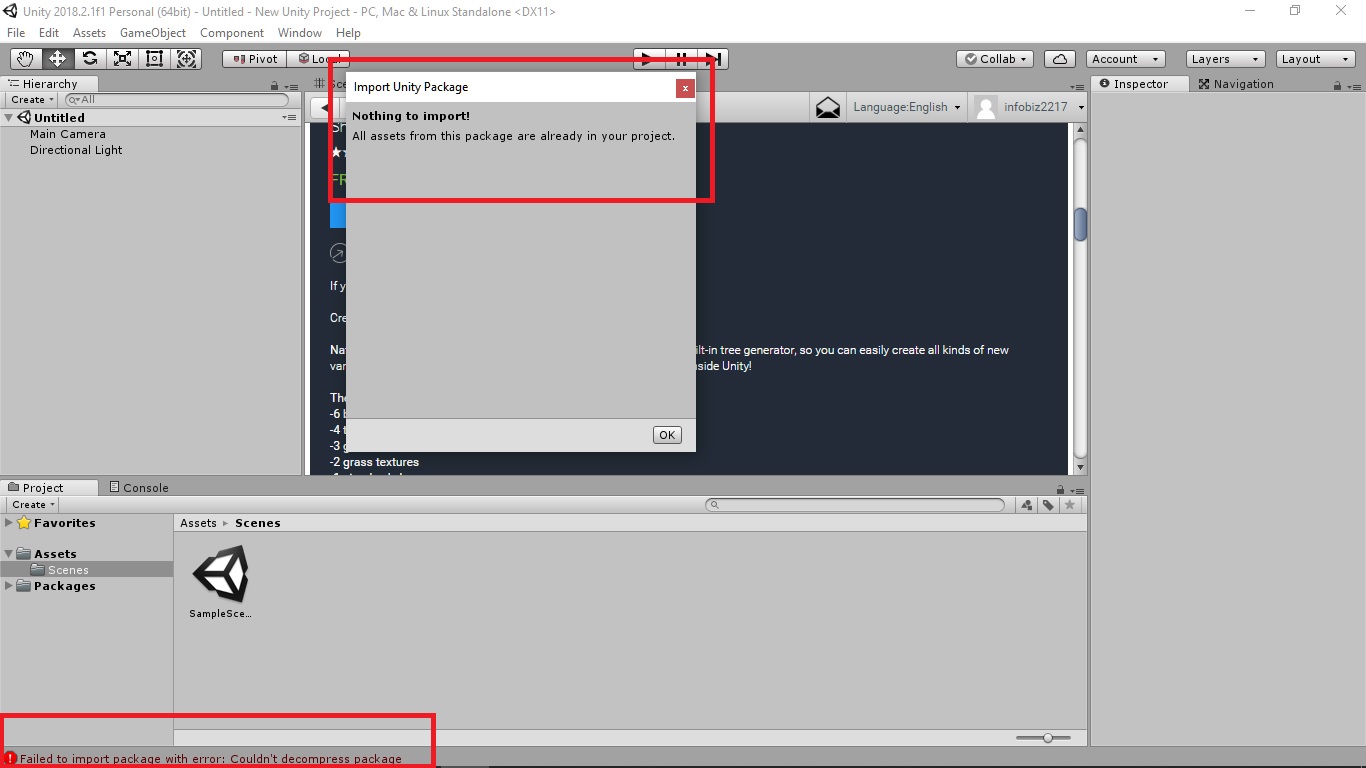
Answer by Uzair-Mahmood · Jul 30, 2018 at 03:57 PM
Just installed Unity 2018.2.1f1 on windows 10 and there seems to be no standard assets to import. I went to the unity download site and tried to select standard assets from additional downloads and it shows "No File Found" error.
still looking for solution.
Your answer