- Home /
'Import Package' is empty, just after installing Unity for Mac
Can anybody tell me why my Unity doesn't have standard package on Import Package menu, even after installing 'standard package' from asset store?? I've got only error messages.
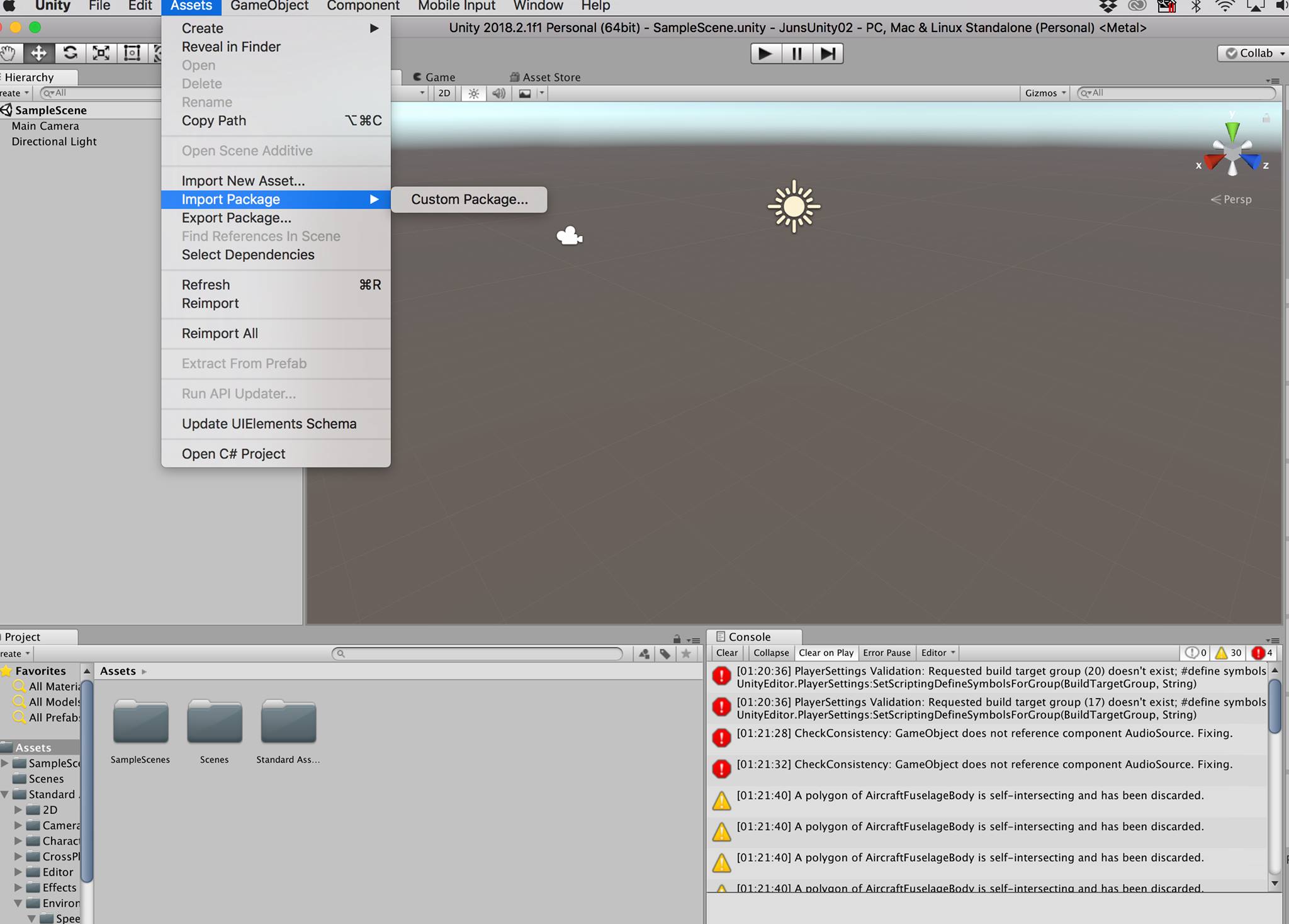
It should look like below 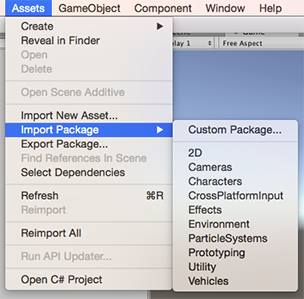
Answer by PolyvivalStudios · Jul 30, 2018 at 12:40 PM
Why not just import the standard assets from the asset store? It's simple. @junkomix
Thank you, but I am still wondering why my unity doesn't have the package in 'import package' menu..
Answer by cryingwolf85 · Aug 03, 2018 at 05:08 PM
When you installed unity, you have the option to add components during the installation process. "Standard assets" is one of those components. It requires you to check a box, which unity will populate with your installation.
I have unity on Mac as well, and mine looks just like yours because purposefully made sure the standard assets box was unticked.
I met the same problem, I tried to reinstall as you say, but I can't find the component of "Standard assets" as you say. Could you give me more details?
Answer by carxs8710 · Nov 29, 2018 at 02:33 PM
Here you have the specific link: https://assetstore.unity.com/packages/essentials/asset-packs/standard-assets-32351
On mac, the standard package is not installed during the installation.
Answer by jtrupiano · Jul 04, 2019 at 07:41 PM
This seems to be an issue with the Linux installs.
@PolyvivalStudios The issue with import the package is that it only imports for that specific project. A way to install the packages globally is what we're looking for.
@cryingwolf85 The Linux install doesn't offer a way to select assets.
Thanks to anyone who has any thoughts on this issue.,This seems to be a general problem with Linux installs. Does anyone have any new information on this?
Your answer

Follow this Question
Related Questions
BCE0018: The name 'TweenPosition' does not denote a valid type ('not found'). 1 Answer
Why don't my purchased assets have a toolbar menu in unity? 1 Answer
Can't find "Standard Assets" 1 Answer
Reimporting Standard Assets after editing and renaming some of them. 1 Answer
Standalone Build - Do not bundle resources (just create a folder) 0 Answers