- Home /
MoveTowards problem
Hey everyone. I'm working on a main menu, and i'm trying to get it to move back and forth when you click certain buttons. When I click options and it moves to the options area, but when I try to hit back (They are both run under the same script), it stays put and doesn't move back.
Here is the script i'm using:
var Selectsound : AudioClip;
var HoverSound : AudioClip;
var target: Transform;
var speed: float;
var Select : boolean = false;
function OnMouseEnter () {
audio.PlayOneShot(HoverSound, 0.7);
transform.renderer.material.color = Color.gray;
}
function OnMouseExit () {
transform.renderer.material.color = Color.white;
}
function OnMouseDown () {
Select = true;
transform.renderer.material.color = Color.cyan;
audio.clip = Selectsound;
audio.Play();
}
function Update () {
if(Select == true){
var step = speed * Time.deltaTime;
Camera.mainCamera.transform.position = Vector3.MoveTowards(Camera.mainCamera.transform.position, target.position, step);
}
}
Answer by iwaldrop · Mar 27, 2013 at 03:38 AM
It looks to me like you only ever tell the object to move to one place. You're going to need to know which state it is in; position1, position2 (and possibly moving as well). If the menu is in position1 then you need to set the target to the position of position2. Make sense?
1 > 2 2 > 1
Another way to think of the problem is to cache the initial position of the menu and move to a position defined by it's Select state.
var startingPosition : Vector3;
function Awake()
{
startingPosition = transform.position;
}
function OnMouseDown()
{
MoveMenu(Select);
Select = !Select;
}
function MoveMenu(direction : bool)
{
Vector3 pos = (direction ? target.position : startingPosition);
do
{
Camera.mainCamera.transform.position =
Vector3.MoveTowards(Camera.mainCamera.transform.position,
pos, step);
moving = !(transform.position == pos);
yield return null;
} while (moving)
}
Your answer