- Home /
FadeIn/FadeOut GUI Menu and Text
This is what I need in sequential order:
First a GUI Text fades in and after a couple seconds fades out.
After the GUI Text fades out delay the next action for a few seconds.
A GUI image fades in. After the image fades in delay the final action for a couple seconds.
The GUI Menu (consisted of Buttons) fades in and is able to be clicked once the fade process is complete.
I'm not exactly sure how to go about doing this. The part that mostly confuses me is the fading part. I've tried looking at other scripts and examples, but none of them seem to be working.
Answer by Eric5h5 · Jan 09, 2011 at 07:04 PM
This works perfectly for fading GUIText and GUITexture objects. For OnGUI functions, however, you'd have to handle that quite differently.
I've already looked at that exact script and tried it. Nothing seems to be working.
It works fine. Read the usage docs (and do what they say to do) and look at the examples.
Well I've done exactly as it says and I keep getting this: "'use' is not a member of 'Fade'" I don't get it.
Then you have another class called Fade...you can only have one, unless you take extra steps to distinguish between them.
Sorry it took me so long to get back to you. Okay so I finally got rid of the errors. I used the script on the bottom of the page but when I played my scene nothing happened. What am I doing wrong?
Your answer

Follow this Question
Related Questions
Can I get a prefab to render in front of GUI buttons created in script? 1 Answer
When I pause my game and enable canvas and then resume my keyboard starts controlling the menu... 1 Answer
Repeat fade in and out 1 Answer
How to use options in the Dropdown menu UI? 2 Answers
How can I make the in-game menu remains unchange while changing scenes? 3 Answers