- Home /
VS2015 installation error with Unity installer (1603)
Hello,
I have been trying to resolve this error for the past 5 days. I know there are other threads here and I tried everything in these threads:
1- I tried reinstalling
2- I tried some solutions from MSDN
3- I tried re-installing Unity.
4- I tried installing from Microsoft directly.
Thing is, every time I run Unity installer that error comes up, I hit "Retry" nothing happens, the same error occurs again. Then when I click "Ignore" the Unity Tools setup starts up and then the Unity installer finishes. I look into my Programs installed and VS is there but it isn't in Start menu and I can't find the .exe to run VS anywhere on my computer (I searched both using the search bar and manually).
I even tried to uninstall that dummy VS on my programs list and reinstall and nothing happens (number 1 in the steps I took above).
I am at a loss on how to fix this and am wondering if anyone else resolved this issue.
My system is a Lenovo z580 laptop:
Windows 7 64-bit Ultimate fully updated. Core i5 @2.5 4GB RAM HDD space on Drive C is 60+ GB HDD space on Drive D is 180+ GB Trying to install Unity 5.3.4f1
Thank you very much in advance and I appreciate your assistance.
Your answer